Cisco Fabric Interconnect (FI) Recovery Procedure
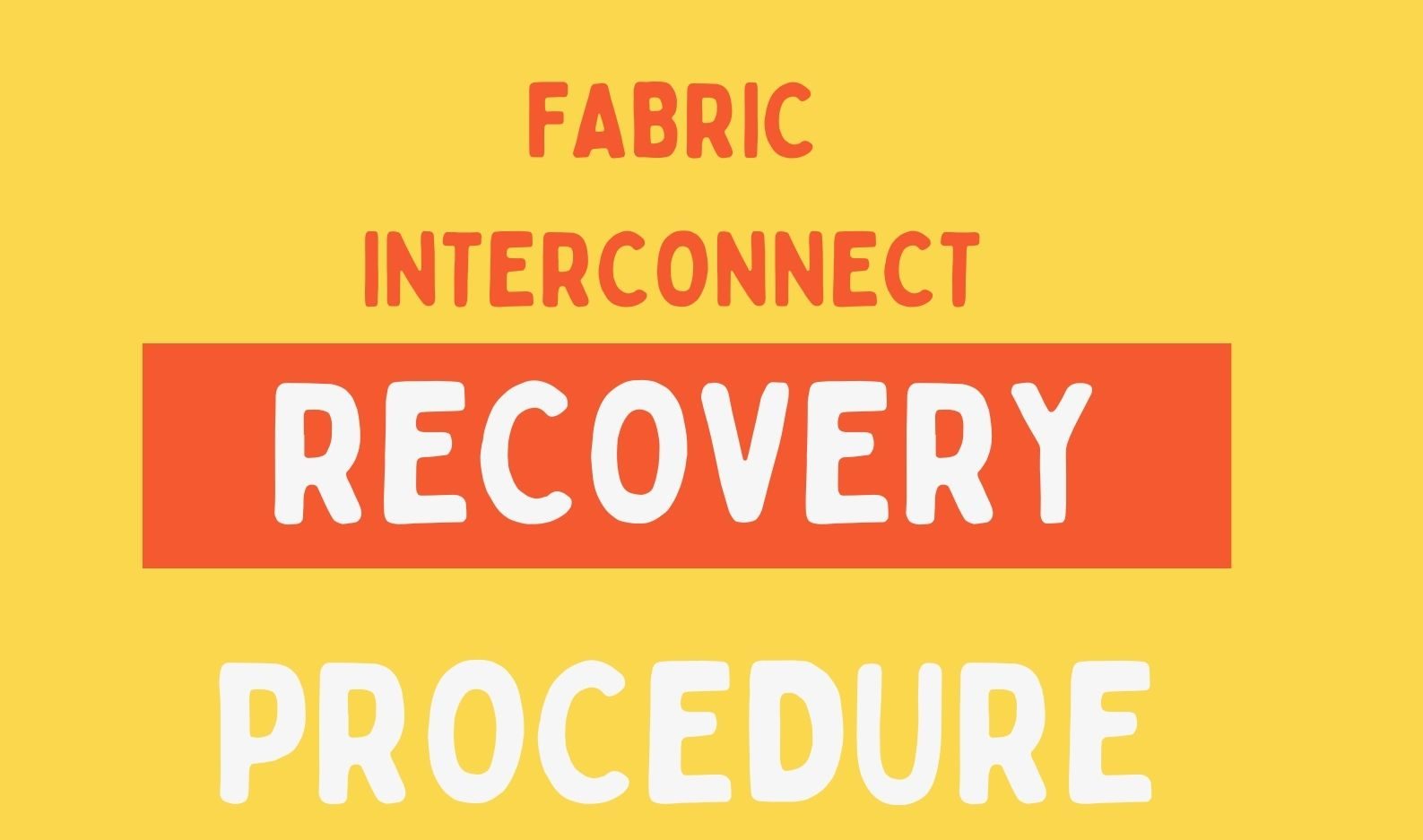
Recovering Fabric Interconnects When You Do Not Have Working Images on The Fabric Interconnect or The Bootflash:
1- Configure the interface to receive the kickstart image through TFTP:
- Enter the local IP address and subnet mask for the system at the loader> prompt, and press Enter .Example:
loader> set ip 10.104.105.136 255.255.255.0 - Specify the IP address of the default gateway.Example:
loader> set gw 10.104.105.1 - Boot the kickstart image file from the required server.Example:
loader> boot tftp://10.104.105.22/tftpboot/Images.3.0.2/ucs-6300-k9-kickstart.5.0.2.N1.3.02d56.bin
2- Configure the management interface:
- Change to configuration mode and configure the IP address of the mgmt0 interface .Example:
switch(boot)# config t switch(boot)(config)# interface mgmt0 - Enter the ip address command to configure the local IP address and the subnet mask for the system.Example:
switch(boot)(config-if)# ip address 10.104.105.136 255.255.255.0 - Enter the no shutdown command to enable the mgmt0 interface on the system.Example:
switch(boot)(config-if)# no shutdown - Enter the ip default-gateway command to configure the IP address of the default gateway.Example:
switch(boot)(config-if)# exit switch(boot)(config)# ip default-gateway 10.104.105.1
3- Copy the kickstart, system, and Cisco UCS Manager management images from the TFTP server to the boot flash:
switch(boot)# copy scp://<username>@10.104.105.22/tftpboot/Images.3.0.2/ucs-6300-k9-kickstart.5.0.2.N1.3.02d56.bin bootflash://
switch(boot)# copy scp://<username>@10.104.105.22/tftpboot/Images.3.0.2/ucs-6300-k9-system.5.0.2.N1.3.02d56.bin bootflash://
switch(boot)# copy scp://<username>@10.104.105.22/tftpboot/Images.3.0.2/ucs-manager-k9.3.0.2d56.bin bootflash://
4- Install the Files:
Boot from the kickstart image.
- Load the kickstart image:
loader> dir
nuova-sim-mgmt-nsg.0.1.0.001.bin
ucs-6300-k9-kickstart.5.0.2.N1.3.02d56.bin
ucs-6300-k9-system.5.0.2.N1.3.02d56.bin
ucs-manager-k9.3.02d56.bin
loader> boot ucs-6300-k9-kickstart.5.0.2.N1.3.02d56.bin
switch(boot)#- Load the system image.
The Basic System Configuration Dialog wizard appears after the system image is completely loaded. Use this wizard to configure the fabric interconnect.
switch(boot)# load ucs-6300-k9-system.5.0.2.N1.3.02d56.bin
Uncompressing system image: bootflash:/ucs-6300-k9-system.5.0.2.N1.3.02d56.bin
![OSPF DR and BDR Election Explained [with Configuration]](https://learnduty.com/wp-content/uploads/2022/03/image-33.png?v=1647900046)
![OSPF Neighbor Adjacency Requirements [With Configuration]](https://learnduty.com/wp-content/uploads/2022/03/image-23-418x450.png?v=1647900064)
![BGP Route Reflector [Explained & Configuration]](https://learnduty.com/wp-content/uploads/2022/02/image-79-531x450.png?v=1647900109)
![Cisco Catalyst 9000 Switches Upgrade [Step by step]](https://learnduty.com/wp-content/uploads/2022/02/image-54.png?v=1647900155)
![L2 Interface Policy – Per Port VLAN in Cisco ACI [Explained]](https://learnduty.com/wp-content/uploads/2022/02/image-42.png?v=1647900173)