Cisco Switched Port Analyzer (SPAN) Configuration Example
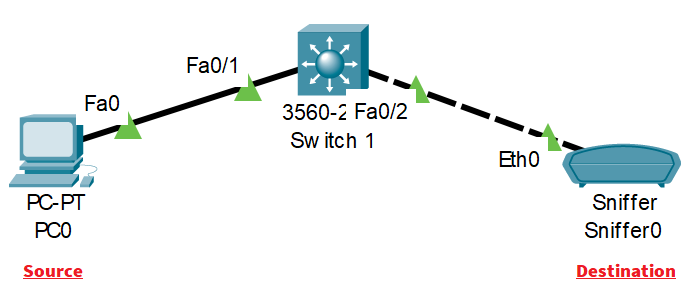
Contents
Topology
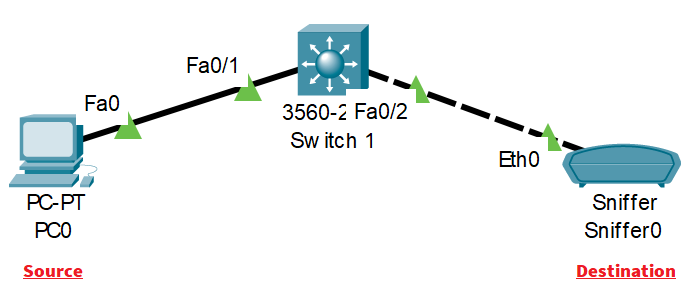
Switched Port Analyzer (SPAN) Configuration
The Switched Port Analyzer (SPAN) feature (sometimes called port mirroring or port monitoring)
selects network traffic for analysis by a network analyzer. The network analyzer can be a Cisco
SwitchProbe, a Fibre Channel Analyzer.
Create a SPAN monitor session and specify the source and destination:
Configure SPAN Source:
Switch(config)#monitor session 1 source interface Fa0/1 ?
, comma
- hyphen
both SPAN copies both egress and ingress traffic
rx SPAN copies only ingress traffic
tx SPAN copies only egress traffic
<cr>
Switch(config)#monitor session 1 source interface Fa0/1- Ingress source (Rx): Traffic entering the switch through this source port is copied to the SPAN
destination port. - Egress source (Tx): Traffic exiting the switch through this source port is copied to the SPAN
destination port.
Configure SPAN Destination:
monitor session 1 destination interface Fa0/2
Full Configuration:
monitor session 1 source interface Fa0/1 both
monitor session 1 destination interface Fa0/2
SPAN Capture and verification
We will create an interface VLAN in the switch, that we will use to ping from the PC:
interface Vlan1
ip address 172.31.120.254 255.255.255.0
We start a ping from the PC to the interface VLAN:
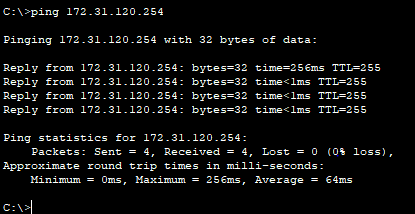
Check the capture in the Sniffer:
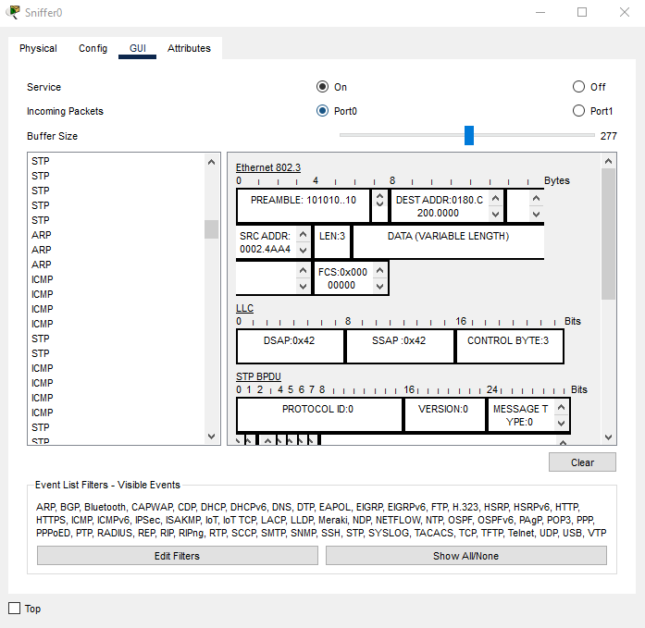
Delete a SPAN monitor session
we just need to add “no” keyword and specify the id of the monitor session to delete:
Switch(config)#no monitor session 1
![Explore The BGP Path Selection Attributes [Explained with Labs]](https://learnduty.com/wp-content/uploads/2022/07/image-28-800x450.png)
