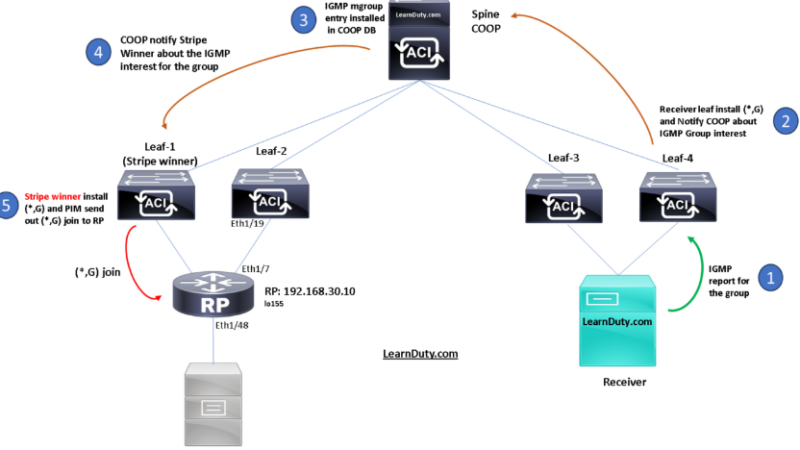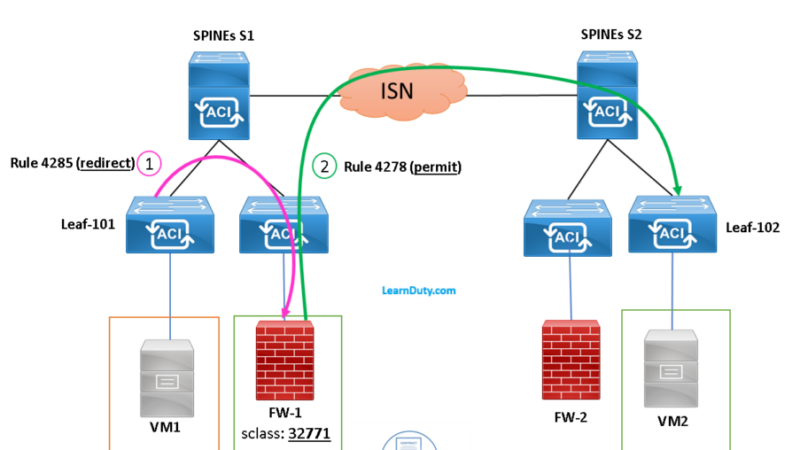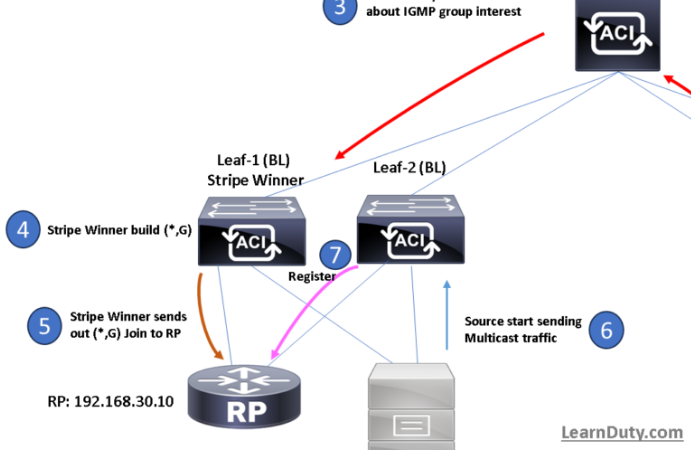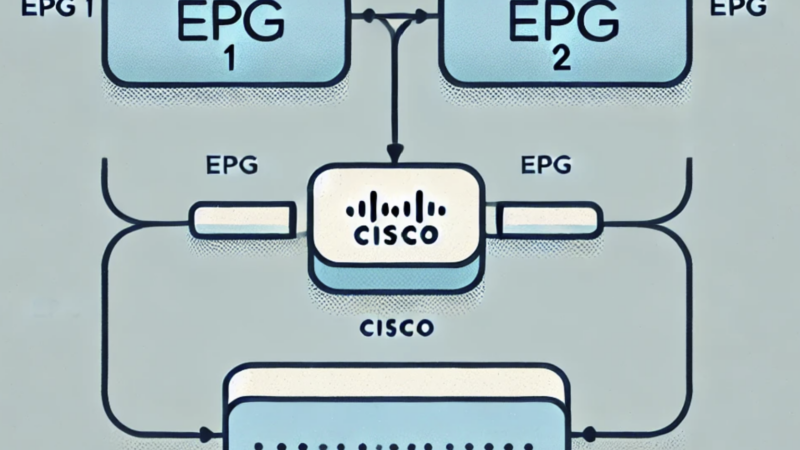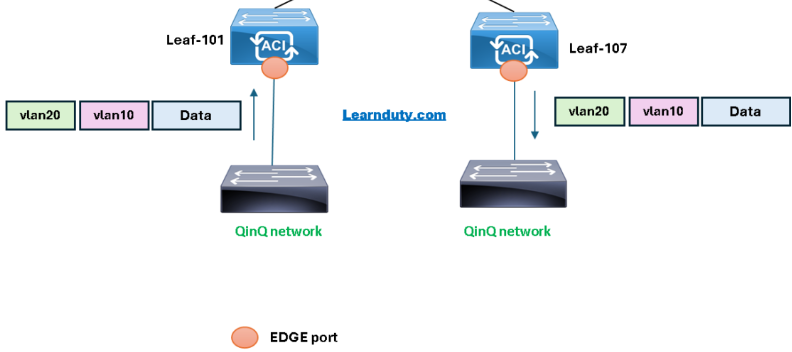Wipe and Clean Reload Cisco ACI Fabric [Step By Step]
Note: Clean reload of any device can take an long period of time.
The Clean reload of ACI Fabric nodes is done mainly via two commands:
- The acidiag touch clean: it removes all policy data while retaining the APIC network configuration (such as fabric name, IP address, login).
- The acidiag touch setup: removes both policy data and the APIC network configuration. The setup option is most commonly used when moving devices across Pods, as the Pod ID must be changed.
Wipe/Clean Reload APIC cluster
We start the clean reload with the APIC cluster nodes, one by one:
apic1# acidiag touch clean This command will wipe out this device, Proceed? [y/N] y apic1# acidiag touch setup This command will reset the device configuration, Proceed? [y/N] y apic1# acidiag reboot This command will restart this device, Proceed? [y/N] y
Clean Reload Leafs/Spines nodes
Next clean setup Leaf/Spine simultaneously:
leaf101# acidiag touch clean This command will wipe out this device, Proceed? [y/N] y fleaf101# reload This command will reload the chassis, Proceed (y/n)? [n]: y
How acidiag touch clean works
The ‘acidiag touch clean’ command works by putting a hidden file on the leaf in /mnt/pss called .clean. When the leaf is booted, a shell script runs that checks to see if .clean file is present. In the event that .clean file exists under /mnt/pss, policy configuration is wiped and configuration is redownloaded from the APIC.
Note: If this command is entered and the node is not reloaded, then the file will still be present and the policy will still be wiped upon the next reload, no matter how much time has elapsed since the touch clean was entered.
Reference: Cisco