Cisco UCS LAN policies Explained
vNIC Template
The vNIC LAN connectivity policy defines how a vNIC on a server connects to the LAN.
You need to include this policy in a service profile for it to take effect.
This policy requires that one or more of the following resources already exist in the system:
- Named VLAN
- MAC pool
- QoS policy
- LAN pin group
- Statistics threshold policy
Binding a vNIC to a vNIC Template
You can bind a vNIC associated with a service profile to a vNIC template. When you bind the vNIC to a vNIC template, Cisco UCS Manager configures the vNIC with the values defined in the vNIC template. If the existing vNIC configuration does not match the vNIC template, Cisco UCS Manager reconfigures the vNIC. You can only change the configuration of a bound vNIC through the associated vNIC template. You cannot bind a vNIC to a vNIC template if the service profile that includes the vNIC is already bound to a service profile template.
 Important Important | If the vNIC is reconfigured when you bind it to a template, Cisco UCS Manager reboots the server associated with the service profile. |
Ethernet and Fibre Channel Adapter Policies
These policies govern the host-side behavior of the adapter, including how the adapter handles traffic. For example, you can use these policies to change default settings for the following:
- Queues
- Interrupt handling
- Performance enhancement
- RSS hash
- Failover in an cluster configuration with two fabric interconnects
Network Control Policy
This policy configures the network control settings for the Cisco UCS instance, including the following:
- Whether the Cisco Discovery Protocol (CDP) is enabled or disabled
- How the VIF behaves if no uplink port is available in end-host mode
- Whether the server can use different MAC addresses when sending packets to the fabric interconnect
The network control policy also determines the action that Cisco UCS Manager takes on the remote Ethernet port or the vEthernet interface when the associated border port fails. By default, the Action on Uplink Fail property in the network control policy is configured with a value of link-down. This default behavior directs Cisco UCS Manager to bring the remote Ethernet or vEthernet port down if the border port fails.
Note | The default behaviour of the Action on Uplink Fail property is optimal for most Cisco UCS that support link failover at the adapter level or only carry Ethernet traffic. However, for those converged network adapters that support both Ethernet and Fibre Channel traffic, such as the Cisco UCS CNA M72KR-Q and the Cisco UCS CNA M72KR-E, the default behavior can affect and interrupt Fibre Channel traffic as well. Therefore, if the server includes one of those converged network adapters and the adapter is expected to handle both Ethernet and Fibre Channel traffic, we recommend that you configure the Action on Uplink Fail property with a value of warning. Please note that this configuration may result in an Ethernet teaming driver not being able to detect a link failure when the border port goes down. |


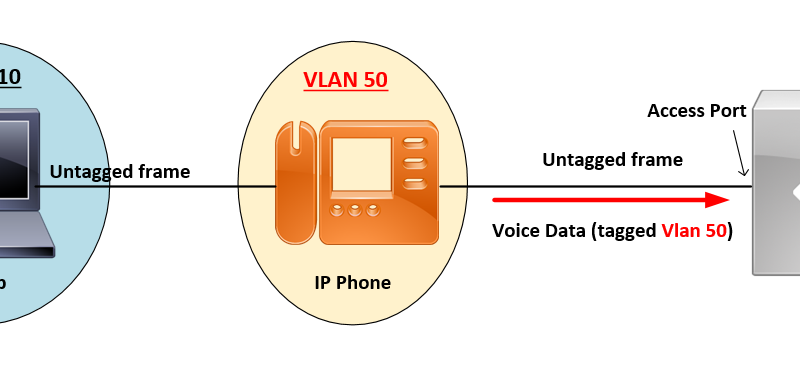
![OSPF DR and BDR Election Explained [with Configuration]](https://learnduty.com/wp-content/uploads/2022/03/image-33.png?v=1647900046)
![OSPF Neighbor Adjacency Requirements [With Configuration]](https://learnduty.com/wp-content/uploads/2022/03/image-23-418x450.png?v=1647900064)
![OSPF Neighbor States Explained [Step by Step]](https://learnduty.com/wp-content/uploads/2022/03/image-13.png?v=1647900076)
![OSPF Area Types Explained and Configuration [Demystified]](https://learnduty.com/wp-content/uploads/2022/03/image-8.png?v=1647900083)