Cisco UCS Backup [Explained]
![Cisco UCS Backup [Explained]](https://learnduty.com/wp-content/uploads/2021/08/image-24.png?v=1647900440)
When you perform a backup through Cisco UCS Manager, you take a snapshot of all or part of the system configuration and export the file to a location on your network. You cannot use Cisco UCS Manager to back up data on the servers.
You can perform a backup while the system is up and running. The backup operation only saves information from the management plane. It does not have any impact on the server or network traffic.
Backup Types
You can perform one or more of the following types of backups through Cisco UCS Manager:
- Full state: A binary file that includes a snapshot of the entire system. You can use the file generated from this backup to restore the system during disaster recovery. This file can restore or rebuild the configuration on the original fabric interconnect, or recreate the configuration on a different fabric interconnect. You cannot use this file for an import.
- All configuration: An XML file that includes all system and logical configuration settings. You can use the file generated from this backup to import these configuration settings to the original fabric interconnect or to a different fabric interconnect. You cannot use this file for a system restore.
- System configuration: An XML file that includes all system configuration settings such as usernames, roles, and locales. You can use the file generated from this backup to import these configuration settings to the original fabric interconnect or to a different fabric interconnect. You cannot use this file for a system restore.
- This is useful if you are installing another UCS somewhere and you want to keep the same users and locales
- Logical configuration: An XML file that includes all logical configuration settings such as service profiles, VLANs, VSANs, pools, and policies. You can use the file generated from this backup to import these configuration settings to the original fabric interconnect or to a different fabric interconnect. You cannot use this file for a system restore.
- This is pretty good to put inside the emulator to fool around with different settings you are using.
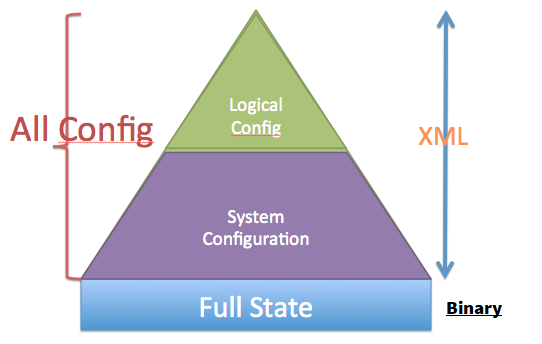
The tricky button that shows up when you select the All Configuration or the Logical Configuration is the label: Preserve Identities. This is only on logical and all configurations because it has to do with making service profiles that are already mapped to pools retain their mapping. This is good if you’re going to move some service profiles from one fabric interconnect domain to another and want to keep the same setup. Otherwise, it doesn’t really matter to keep those identities.
The other options presented for how you want to back up the system are pretty self-explanatory. You can either back this up to your local machine or some other machine that has another service running like SSH, TFTP, etc.
References:
https://benincosa.com/?p=739 https://www.cisco.com/en/US/docs/unified_computing/ucs/sw/gui/config/guide/141/UCSM_GUI_Configuration_Guide_141_chapter43.html


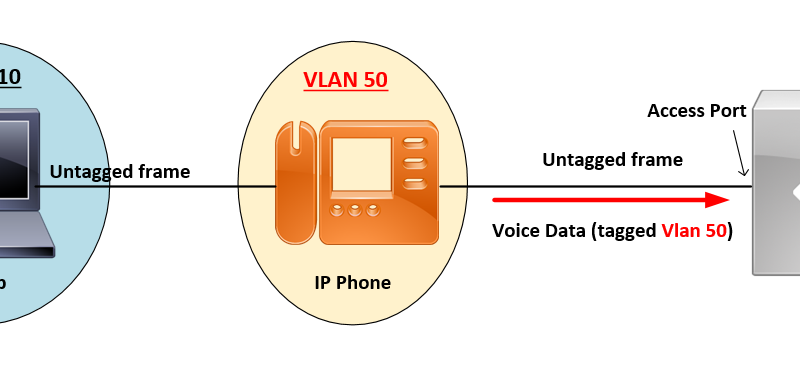
![OSPF DR and BDR Election Explained [with Configuration]](https://learnduty.com/wp-content/uploads/2022/03/image-33.png?v=1647900046)
![OSPF Neighbor Adjacency Requirements [With Configuration]](https://learnduty.com/wp-content/uploads/2022/03/image-23-418x450.png?v=1647900064)
![OSPF Neighbor States Explained [Step by Step]](https://learnduty.com/wp-content/uploads/2022/03/image-13.png?v=1647900076)
![OSPF Area Types Explained and Configuration [Demystified]](https://learnduty.com/wp-content/uploads/2022/03/image-8.png?v=1647900083)