Cisco Nexus Checkpoint & Rollback [NX-OS]
Reference: Firewall.cx
Introduction:
The Cisco NX-OS checkpoint feature provides the capability to capture at any time a snapshot (backup) of the Cisco Nexus configuration before making any changes. The captured configuration (checkpoint) can then be used to roll back and restore the original configuration.
Configuration:
1- Create Checkpoint:
Switch(config)# checkpoint Checkpoint-1 description *** Testing the checkpoint feature ***
.....Done2- Verification:
N5k-UP(config)# show checkpoint summary3- Call Rollback:
The next rollback command options are provided for the Nexus 5000, Nexus 7000 and Nexus 9000 Series:
- Atomic: This is the default rollback type and applies the rollback file only if no errors occur
- Verbose: This option displays the execution log and allows the user to see the applied configuration
In addition, the Nexus 7000 and Nexus 9000 Series supports the following extra rollback options:
- Best-effort: Implement a rollback and skip any errors
- Stop-at-first-failure: Implement a rollback that stops if an error occurs
Switch(config)# rollback running-config checkpoint Checkpoint-1 ?
<CR>
atomic Stop rollback and revert to original configuration (default)
verbose Show the execution logsystem-generated checkpoint:
The system-generated checkpoint name convention has the format system-fm-feature. To help illustrate this automated feature we attempted to disable the VRRP feature on our Nexus 5000 therefore triggering the system to create a checkpoint. First we confirm the VRRP feature is enabled by issuing the show feature | include vrrp command then disable it and then verify it has been disabled:
Switch(config)# no feature vrrp
vrrp 1 disabled
Switch# show checkpoint summary
User Checkpoint Summary
--------------------------------------------------------------------------------
1) Checkpoint-1:
Created by admin
Created at Thu, 08:10:29 22 May2017
Size is 15,568 bytes
Description: *** Testing the checkpoint feature ***
System Checkpoint Summary
--------------------------------------------------------------------------------
2) system-fm-vrrp:
Created by admin
Created at Thu, 11:31:41 22 May2010
Size is 15,581 bytes
Description: Created by Feature Manager.NX-OS CHECKPOINT & ROLLBACK LIMITATIONS & Guidelines:
- The maximum number of checkpoints supported is equal to ten (10).
- Checkpoints are stored in an internal repository not accessible by the common user.
- Checkpoints are persistent and synced between redundant supervisors.
- It is not possible to apply or import the checkpoint file from another Nexus switch. Checkpoints can only be used on the device they were created on.
- Only one user at a time can perform a checkpoint, rollback, or copy of the running configuration to the startup configuration.
- Checkpoints are cleared from the system’s database after executing the write erase or reload command (switch reload).
- Checkpoints can be manually cleared by running the clear checkpoint database command. The checkpoints saved to the bootflash are not affected by the aforementioned commands.
- Checkpoints are only local to the NX-OS switch.
- Rollback using files stored in bootflash is supported only if it has been created using the checkpoint command.
- Checkpoint names must be unique. You cannot overwrite previously saved checkpoints. If attempting to overwrite existing checkpoints the user will receive the following error: ERROR: ascii-cfg: Checkpoint Name already exists (err id 0x405F002B)
- Checkpoints are local to a virtual device context (VDC) for the Nexus 7000.
- Rollback is not supported in the storage VDC for the Nexus 7000
- Rollback is not supported on the Nexus 5000 after enabling the FCoE feature. System will generate the following error after enabling the FCoE feature: ERROR: FCOE is enabled. Disabling rollback module.


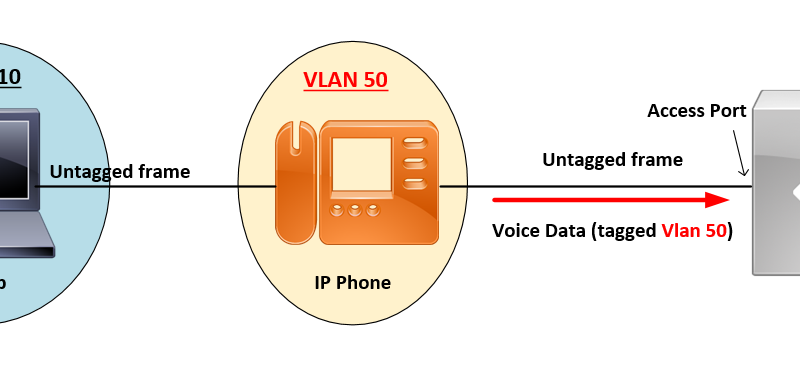
![OSPF DR and BDR Election Explained [with Configuration]](https://learnduty.com/wp-content/uploads/2022/03/image-33.png?v=1647900046)
![OSPF Neighbor Adjacency Requirements [With Configuration]](https://learnduty.com/wp-content/uploads/2022/03/image-23-418x450.png?v=1647900064)
![OSPF Neighbor States Explained [Step by Step]](https://learnduty.com/wp-content/uploads/2022/03/image-13.png?v=1647900076)
![OSPF Area Types Explained and Configuration [Demystified]](https://learnduty.com/wp-content/uploads/2022/03/image-8.png?v=1647900083)