Bridge-Group Virtual Interface: (BVI) Explained & Configuration [Cisco IOS]
![Bridge-Group Virtual Interface: (BVI) Explained & Configuration [Cisco IOS]](https://learnduty.com/wp-content/uploads/2022/01/image-2.png?v=1647900275)
Where BVI is needed on routers:
Say that you want to bridge two interfaces on the router and want them to be in the same Layer-2 broadcast domain. In this scenario, BVI/BDI interface would act as the routed interface for those two bridged physical interfaces. All the packets coming in or going out of these bridged interfaces will have to pass through the BVI/BDI interface.
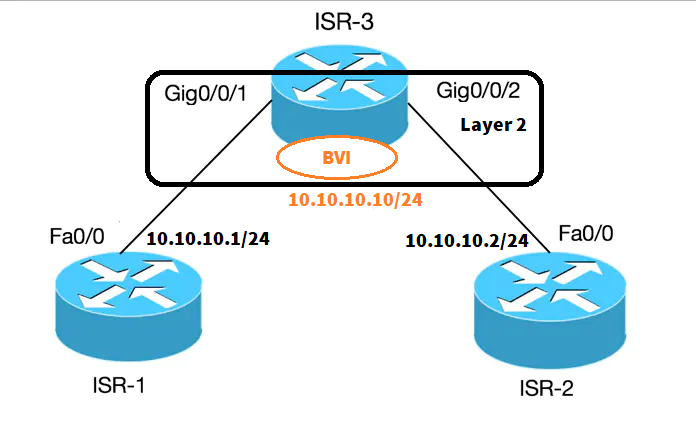
Configuration example:
A router will not allow us to configure two or more Layer-3 interfaces in the same broadcast domain(Two or more interfaces in the same subnet). Let us consider a scenario where you want to connect two PCs to the router and have them part of the same subnet in addition to internet access from both the PCs.
This can be achieved using BVI concept.
Bridge-group — Groups the physical interfaces into one logical group
Interface BVI — Layer-3 routable logical interface
| On ISR-3: ========= bridge irb bridge 1 protocol ieee bridge 1 route ip ! interface GigabitEthernet0/0/1 bridge-group 1 ! interface GigabitEthernet0/0/2 bridge-group 1 ! interface BVI 1 ip address 10.10.10.10 255.255.255.0 | ISR-1: ===== int fa0/0 ip address 10.10.10.1 255.255.255.0 | ISR-2: ===== int fa0/0 ip address 10.10.10.2 255.255.255.255 |
The equivalent of BVI (IOS platform) in IOS XE platform is Bridge Domain Interface (BDI)
you can check Bridge Domain Interface (BDI) in the article below:


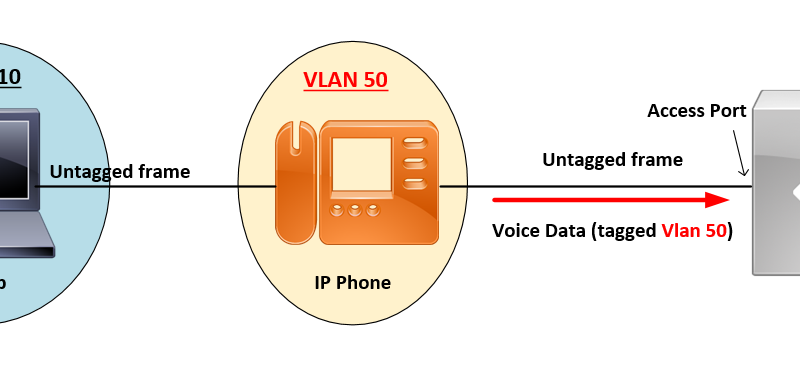
![OSPF DR and BDR Election Explained [with Configuration]](https://learnduty.com/wp-content/uploads/2022/03/image-33.png?v=1647900046)
![OSPF Neighbor Adjacency Requirements [With Configuration]](https://learnduty.com/wp-content/uploads/2022/03/image-23-418x450.png?v=1647900064)
![OSPF Neighbor States Explained [Step by Step]](https://learnduty.com/wp-content/uploads/2022/03/image-13.png?v=1647900076)
![OSPF Area Types Explained and Configuration [Demystified]](https://learnduty.com/wp-content/uploads/2022/03/image-8.png?v=1647900083)