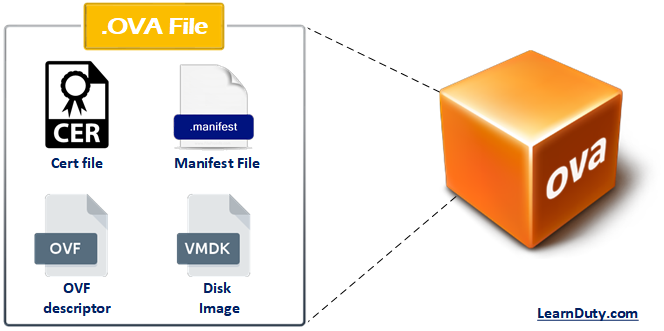SCSCI vs NFS vs SMB – Overview and Key Differences
Contents
Overview
NFS (Network File System)
Definition:
- Overview: NFS is a distributed file system protocol that allows a user on a client computer to access files over a network in the same way they would access local storage. It was originally developed by Sun Microsystems.
- Usage: Commonly used in Unix/Linux environments for sharing files across networked systems.
- Key Features:
- Allows remote file access as if they are local files.
- Supports multiple versions (NFSv2, NFSv3, NFSv4) with increasing enhancements in performance, security, and features.
- Operates over TCP/IP and provides stateless (NFSv2, NFSv3) and stateful (NFSv4) protocols.
SCSI (Small Computer System Interface)
Definition:
- Overview: SCSI is a set of standards for connecting and transferring data between computers and peripheral devices. It is primarily used for connecting storage devices like hard drives and SSDs to a computer.
- Usage: Used for direct-attached storage solutions in servers, workstations, and high-performance computing environments.
- Key Features:
- Provides high data transfer rates and low latency.
- Supports a wide range of peripheral devices (storage, scanners, printers).
- Can be implemented in parallel (legacy) or serial (modern SAS) communication methods.
SMB (Server Message Block)
Definition:
- Overview: SMB is a network file sharing protocol that allows applications and users to read, write, and request services from networked computers. It was originally designed by IBM and later enhanced by Microsoft.
- Key Features:
- Enables shared access to files, printers, and serial ports over a network.
- Supports stateful protocol with advanced features like file locking, change notifications, and user authentication.
- Includes versions like SMB1, SMB2, and SMB3, with SMB3 offering enhanced performance, security, and scalability.
Key Differences
- Usage and Environment:
- NFS is used for sharing files across networked systems, particularly in Unix/Linux environments.
- SCSI is used for direct-attached storage solutions, connecting storage devices to computers in a high-performance setup.
- SMB is used for file and printer sharing in Windows-centric networks.
- Protocol Type:
- NFS operates over network protocols (TCP/IP) and allows remote file access.
- SCSI is a hardware-based protocol for direct device connections.
- SMB is a network-based protocol for shared resource access over TCP/IP.
- Statefulness:
- NFS varies by version (stateless in NFSv2 and NFSv3, stateful in NFSv4).
- SCSI generally operates in a stateless manner, with task management handled by the initiator.
- SMB is stateful, maintaining session information for reliability and performance.
- Security:
- NFS uses AUTH_SYS, Kerberos, and other mechanisms in NFSv4.
- SCSI relies on the inherent security of the direct-attached environment.
- SMB uses NTLM, Kerberos, and SMB3 encryption for secure access.
- Performance:
- NFS performance depends on network conditions and optimizations.
- SCSI provides high performance and low latency, crucial for enterprise storage.
- SMB performance is network-dependent but enhanced significantly with SMB3 features.
SCSI (Small Computer System Interface)
- Bus Protocols:
- Parallel SCSI: Uses a parallel communication interface. Legacy protocol includes SCSI-1, SCSI-2 (Fast SCSI), SCSI-3 (Ultra SCSI).
- Serial Attached SCSI (SAS): Modern version using serial communication for improved speed and reliability. Supports dual-port for redundancy and increased throughput.
- Commands: Utilizes a rich set of commands standardized by the T10 Technical Committee. Examples include:
- READ(10): Command to read data from a device.
- WRITE(10): Command to write data to a device.
- Addressing: Uses Logical Unit Number (LUN) for identifying devices.
- Topology: Supports point-to-point, daisy-chaining, and star configurations. Maximum device count varies with bus type (e.g., 16 devices for parallel SCSI, thousands for SAS with expanders).
Performance
- Transfer Rates:
- Parallel SCSI: Up to 320 MB/s (Ultra320).
- SAS: Up to 22.5 Gbps (SAS-4).
- I/O Operations: High IOPS due to low latency and high throughput, critical for enterprise storage solutions.
NFS (Network File System)
- Versions:
- NFSv3: Stateless protocol using RPC (Remote Procedure Call) over UDP or TCP. No native encryption or strong authentication.
- NFSv4: Stateful protocol, supports compound operations, improved security (Kerberos, RPCSEC_GSS), and performance enhancements.
- File Locking:
- NFSv3: Separate protocol (NLM – Network Lock Manager) for file locking.
- NFSv4: Integrated file locking and delegation for client-side caching.
- Transport Protocols: Primarily uses TCP for better reliability and congestion control, though UDP is also supported.
- Security:
- NFSv3: Relies on client IP-based access control.
- NFSv4: Supports Kerberos for authentication and encryption, allowing secure data transmission.
Performance
- Latency: Network-dependent, can be optimized with proper client and server tuning (e.g., read/write buffer sizes).
- Caching: Client-side caching (attribute and data) improves performance but requires consistency mechanisms like callback and lease-based cache invalidation in NFSv4.
SMB (Server Message Block)
- Versions:
- SMB1: Original version, simple but lacks security and performance features.
- SMB2: Introduced in Windows Vista, reduces command count and improves efficiency.
- SMB3: Enhanced security (end-to-end encryption), performance (multichannel, SMB Direct), and scalability (improved handling of large files).
- Authentication and Security:
- NTLM: Older, less secure authentication mechanism.
- Kerberos: More secure, used in Active Directory environments.
- SMB3: Introduced SMB encryption (AES), improved data integrity with signing, and dialect negotiation.
- Transport Protocols: Typically runs over TCP port 445, supports NetBIOS over TCP/IP for backward compatibility.
- File and Printer Sharing: Provides fine-grained access control via ACLs, supports file/record locking, opportunistic locks (oplocks) for caching.
Performance
- Latency: Can be impacted by network conditions; SMB3’s multichannel feature improves performance by leveraging multiple network connections.
- Throughput:
- SMB Direct: Utilizes RDMA-capable network adapters for low-latency, high-throughput data transfers.
- Multichannel: Aggregates bandwidth across multiple network paths, enhancing throughput and fault tolerance.
| Feature | NFS | SCSI | SMB |
|---|---|---|---|
| Type | Network file system protocol | Storage interface | Network file sharing protocol |
| Primary Use Case | Sharing files across networked systems | Connecting storage devices to a computer | Sharing files and printers over a network |
| Protocol Nature | Software-based, operates over TCP/IP | Hardware-based, operates over SCSI bus | Software-based, operates over TCP/IP |
| Transport Protocols | TCP/IP (UDP in older versions) | Parallel SCSI, Serial (SAS), iSCSI | TCP/IP (primarily port 445) |
| Statefulness | Stateless (NFSv2, NFSv3), Stateful (NFSv4) | Stateless (task management) | Stateful |
| Security | AUTH_SYS, Kerberos (NFSv4) | Local device security | NTLM, Kerberos, SMB3 encryption |
| File Locking | NFSv4 integrated, NLM for earlier | Managed by SCSI commands | Integrated file locking and oplocks |
| Performance | Network-dependent | High performance, low latency | Network-dependent, improved with SMB3 |
| Complexity | Moderate | High (especially enterprise setups) | Moderate to high |
| Max File/Volume Size | Large (NFSv3 and above) | Very large (enterprise-grade capacities) | Large (dependent on implementation) |
| Platform Support | Unix/Linux (cross-platform available) | Platform-agnostic (hardware dependent) | Windows (cross-platform with Samba) |
Comparison for different versions of NFS (Network File System):
Key Enhancements by Version
NFSv2:
- Initial version with basic file system operations.
- Uses 32-byte file handles and has a maximum file size of 4 GB.
- Operates over UDP for simplicity and performance.
NFSv3:
- Introduced support for TCP, improving reliability.
- Increased maximum file size and volume size capabilities.
- Introduced asynchronous writes for better performance.
- Added support for 64-bit file sizes and improved error handling.
NFSv4:
- Integrated file locking and delegation mechanisms.
- Introduced strong security with RPCSEC_GSS and Kerberos support.
- Added support for compound operations, reducing the number of round-trips.
- Stateful protocol, maintaining session information.
NFSv4.1:
- Introduced Parallel NFS (pNFS) for improved scalability and performance.
- Added support for sessions, improving recovery and reconnection capabilities.
- Enhanced client caching and introduced directory delegations.
NFSv4.2:
- Further improvements with server-side copy, hole punching, and sparse file support.
- Enhanced space reservations and inter-server data transfer capabilities.
- Additional performance and security enhancements.
| Feature | NFSv2 | NFSv3 | NFSv4 | NFSv4.1 | NFSv4.2 |
|---|---|---|---|---|---|
| Introduction Year | 1989 | 1995 | 2000 | 2010 | 2016 |
| Transport Protocols | UDP | UDP, TCP | TCP only | TCP only | TCP only |
| Statefulness | Stateless | Stateless | Stateful | Stateful | Stateful |
| File Locking | Separate protocol (NLM) | Separate protocol (NLM) | Integrated | Integrated | Integrated |
| Security | AUTH_SYS (UID/GID-based), IP-based | AUTH_SYS, Kerberos, IP-based | RPCSEC_GSS (Kerberos, LIPKEY, SPKM3) | RPCSEC_GSS (Kerberos, LIPKEY, SPKM3) | RPCSEC_GSS (Kerberos, LIPKEY, SPKM3) |
| File Handles | 32 bytes | 64 bytes | Variable length | Variable length | Variable length |
| Max File Size | 4 GB | 64-bit file sizes | 64-bit file sizes | 64-bit file sizes | 64-bit file sizes |
| Max Volume Size | 2 TB | Larger than 2 TB (dependent on FS) | Larger than 2 TB (dependent on FS) | Larger than 2 TB (dependent on FS) | Larger than 2 TB (dependent on FS) |
| Read/Write Buffer Size | 8 KB | 64 KB | 64 KB | 64 KB | 64 KB |
| Delegations | Not supported | Not supported | Supported | Supported | Supported |
| Named Attributes | Not supported | Not supported | Supported | Supported | Supported |
| Compound Operations | Not supported | Not supported | Supported | Supported | Supported |
| Client Caching | Basic (attribute caching) | Basic (attribute caching) | Enhanced with delegations | Enhanced with delegations | Enhanced with delegations |
| Directory Delegations | Not supported | Not supported | Not supported | Supported | Supported |
| Parallel NFS (pNFS) | Not supported | Not supported | Not supported | Supported | Supported |
| Sessions | Not supported | Not supported | Not supported | Supported | Supported |
| Server-side Copy | Not supported | Not supported | Not supported | Not supported | Supported |
| Hole Punching | Not supported | Not supported | Not supported | Not supported | Supported |
| Sparse Files | Not supported | Not supported | Not supported | Not supported | Supported |
| Space Reservations | Not supported | Not supported | Not supported | Not supported | Supported |
| Inter-Server Data Transfer | Not supported | Not supported | Not supported | Not supported | Supported |