Wireshark Not Working for EVE-NG [Solution]
![Wireshark Not Working for EVE-NG [Solution]](https://learnduty.com/wp-content/uploads/2023/02/image.png)
Contents
Step-1: Check the version of Wireshark
There is compatibility between EVE-ng and Wireshark, so first, you need to check which Wireshark version should you install. otherwise, the Wireshark capture may fail to start or to capture any packets.
For the actual EVE NG version (EVE-NG version: 2.0.3), it’s recommended to use the following the version: Wireshark 3.0.6.0
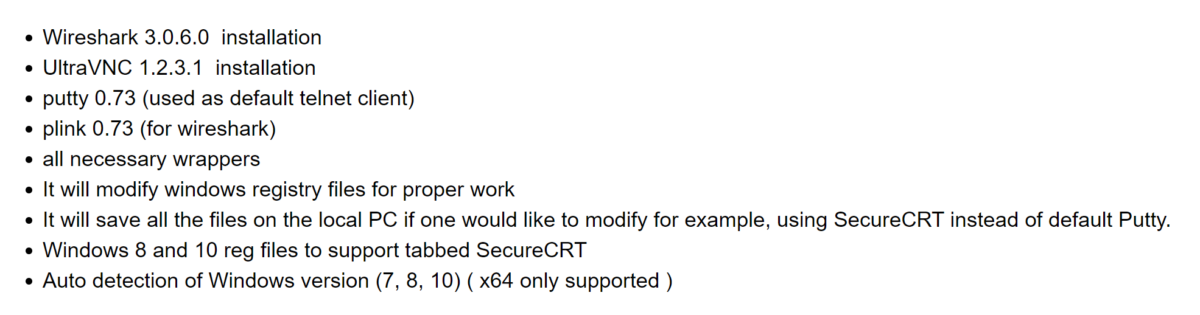
Please check EVE NG website for any update.
Also, you can find all Wireshark versions in this link.
Step-2: Check your EVE-NG credential in the “wireshark_wrapper” .bat file
1- Navigate to the following folder: C:\Program Files\EVE-NG
2- Open the file wireshark_wrapper.bat with a text editor and modify the EVE NG login and password to match the correct ones.
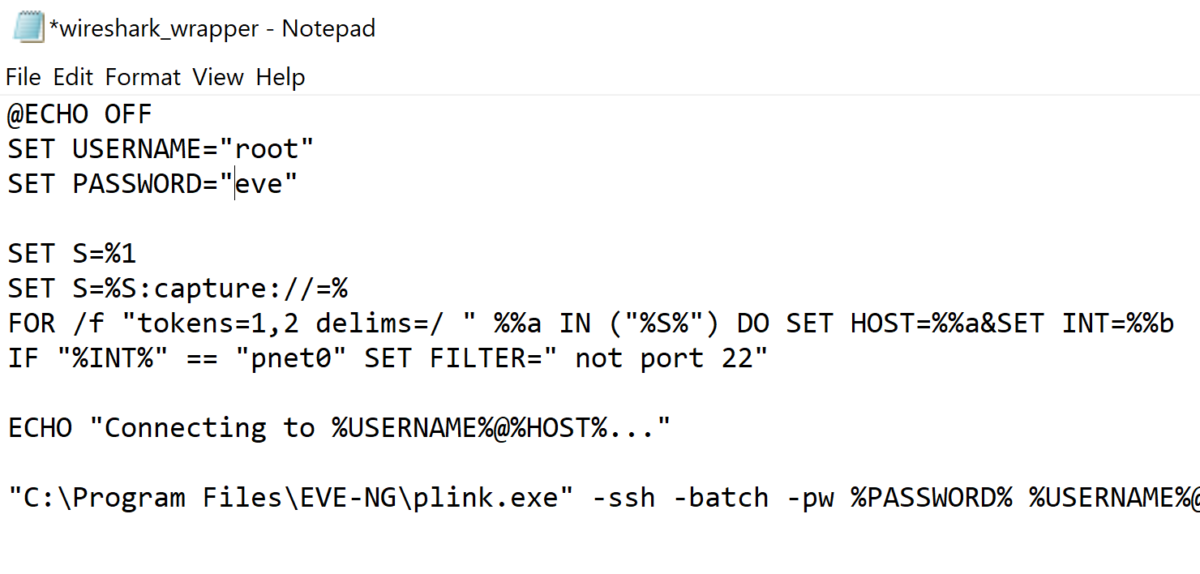
Then save and exit, this should solve it.
If not, please check step 3.
Step-3: validate the SSH to EVE-NG via plink
- Open cmd window
- cd C:\Program Files\EVE-NG
- C:\Program Files\EVE-NG>plink.exe root@10.50.0.20 (Put your EVE NG IP address)
- Press ‘y’ when prompt
- user: root, password: eve (by default, unless changed)
These steps should fix the issue with Wireshark with EVE-NG, if not, please comment your specific issue.

![Explore The BGP Path Selection Attributes [Explained with Labs]](https://learnduty.com/wp-content/uploads/2022/07/image-28-800x450.png)
