BGP AS-PATH Prepend Configuration Example [GNS3 Lab]
![BGP AS-PATH Prepend Configuration Example [GNS3 Lab]](https://learnduty.com/wp-content/uploads/2022/07/image-30.png)
Topology
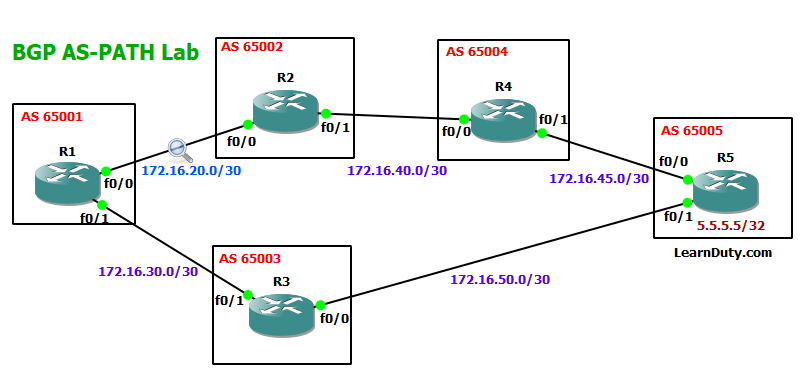
In this setup, we will first check the BGP AS-PATH attribute and its impact on Path selection. After that, we will modify the AS-PATH attribute, to manipulate the Path.
In the output below from router R1, we can see that neighbor Router R3 (172.16.30.2) was selected for the route 5.5.5.5/32 because it has the shortest AS Path segment (default behavior):
R1#show ip bgp
BGP table version is 3, local router ID is 172.16.30.1
Status codes: s suppressed, d damped, h history, * valid, > best, i - internal,
r RIB-failure, S Stale, m multipath, b backup-path, f RT-Filter,
x best-external, a additional-path, c RIB-compressed,
Origin codes: i - IGP, e - EGP, ? - incomplete
RPKI validation codes: V valid, I invalid, N Not found
Network Next Hop Metric LocPrf Weight Path
*> 1.1.1.1/32 0.0.0.0 0 32768 i
* 5.5.5.5/32 172.16.20.2 0 65002 65004 65005 i
*> 172.16.30.2 0 65003 65005 iR1#show ip route
Gateway of last resort is not set
1.0.0.0/32 is subnetted, 1 subnets
C 1.1.1.1 is directly connected, Loopback0
5.0.0.0/32 is subnetted, 1 subnets
B 5.5.5.5 [20/0] via 172.16.30.2, 05:30:23
172.16.0.0/16 is variably subnetted, 4 subnets, 2 masks
C 172.16.20.0/30 is directly connected, FastEthernet0/0
L 172.16.20.1/32 is directly connected, FastEthernet0/0
C 172.16.30.0/30 is directly connected, FastEthernet0/1
L 172.16.30.1/32 is directly connected, FastEthernet0/1Inbound AS-PATH prepend
Let’s try to manipulate this Path selection by prepending AS Paths in R1.
Configurations:
R1#
router bgp 65001
bgp log-neighbor-changes
network 1.1.1.1 mask 255.255.255.255
neighbor 172.16.20.2 remote-as 65002
neighbor 172.16.30.2 remote-as 65003
neighbor 172.16.30.2 route-map Prep-me in
route-map Prep-me permit 10
set as-path prepend 65001 65001
Verifications:
R1#show ip route
1.0.0.0/32 is subnetted, 1 subnets
C 1.1.1.1 is directly connected, Loopback0
5.0.0.0/32 is subnetted, 1 subnets
B 5.5.5.5 [20/0] via 172.16.20.2, 00:13:22
172.16.0.0/16 is variably subnetted, 4 subnets, 2 masks
C 172.16.20.0/30 is directly connected, FastEthernet0/0
L 172.16.20.1/32 is directly connected, FastEthernet0/0
C 172.16.30.0/30 is directly connected, FastEthernet0/1
L 172.16.30.1/32 is directly connected, FastEthernet0/1
R1#
R1#show ip bgp
BGP table version is 2, local router ID is 1.1.1.1
Status codes: s suppressed, d damped, h history, * valid, > best, i - internal,
r RIB-failure, S Stale, m multipath, b backup-path, f RT-Filter,
x best-external, a additional-path, c RIB-compressed,
Origin codes: i - IGP, e - EGP, ? - incomplete
RPKI validation codes: V valid, I invalid, N Not found
Network Next Hop Metric LocPrf Weight Path
* 5.5.5.5/32 172.16.30.2 0 65001 65001 65003 65005 i
*> 172.16.20.2 0 65002 65004 65005 iwe can see that the path via Router R2 (172.16.20.2) has now a shorter AS-PATH segment and it was selected as the best path in R1, therefore installed in the routing table.
But what about the return traffic:
At this stage, we are able to manipulate the outgoing traffic from R1 to R5 by preferring R2, but for the return traffic from R5 to R1, it still gonna use the Path throw R3 router:
R5#show ip bgp
Network Next Hop Metric LocPrf Weight Path
* 1.1.1.1/32 172.16.45.1 0 65004 65002 65001 i
*> 172.16.50.1 0 65003 65001 i
*> 5.5.5.5/32 0.0.0.0 0 32768 i
R5#show ip route
1.0.0.0/32 is subnetted, 1 subnets
B 1.1.1.1 [20/0] via 172.16.50.1, 00:19:16
5.0.0.0/32 is subnetted, 1 subnets
C 5.5.5.5 is directly connected, Loopback0
172.16.0.0/16 is variably subnetted, 4 subnets, 2 masks
C 172.16.45.0/30 is directly connected, FastEthernet0/0
L 172.16.45.2/32 is directly connected, FastEthernet0/0
C 172.16.50.0/30 is directly connected, FastEthernet0/1
L 172.16.50.2/32 is directly connected, FastEthernet0/1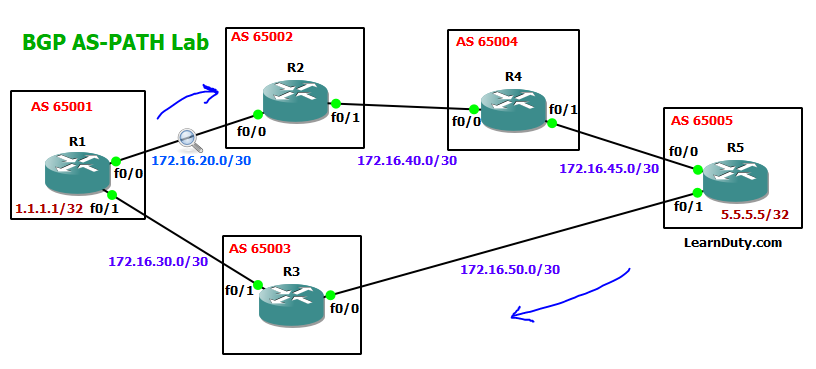
we can manipulate that by configuring an outbound AS-PATH prepending on R1.
Outbound AS-PATH prepend
Configuration:
R1#
router bgp 65001
neighbor 172.16.30.2 route-map Prep-me out
route-map Prep-me permit 10
set as-path prepend 65001 65001
Verifications:
R5#show ip bgp
Network Next Hop Metric LocPrf Weight Path
*> 1.1.1.1/32 172.16.45.1 0 65004 65002 65001 i
* 172.16.50.1 0 65003 65001 65001 65001 i
*> 5.5.5.5/32 0.0.0.0 0 32768 i
R5#show ip route
1.0.0.0/32 is subnetted, 1 subnets
B 1.1.1.1 [20/0] via 172.16.45.1, 00:03:27
5.0.0.0/32 is subnetted, 1 subnets
C 5.5.5.5 is directly connected, Loopback0
172.16.0.0/16 is variably subnetted, 4 subnets, 2 masks
C 172.16.45.0/30 is directly connected, FastEthernet0/0
L 172.16.45.2/32 is directly connected, FastEthernet0/0
C 172.16.50.0/30 is directly connected, FastEthernet0/1
L 172.16.50.2/32 is directly connected, FastEthernet0/1With AS-PATH Prepend, we can influence the incoming and outgoing traffic, so both use the same Path:
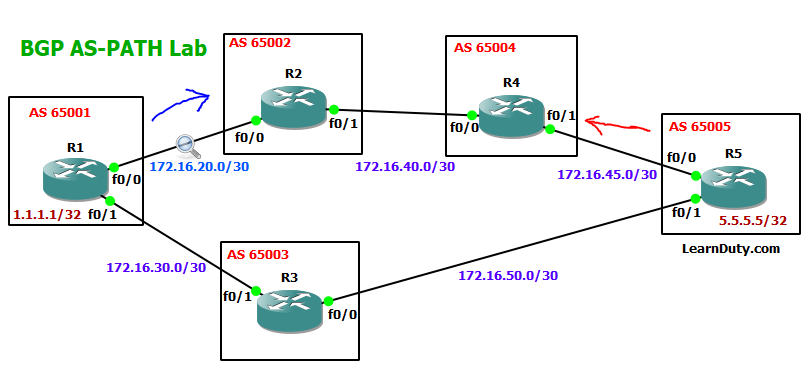

![Explore The BGP Path Selection Attributes [Explained with Labs]](https://learnduty.com/wp-content/uploads/2022/07/image-28-800x450.png)
