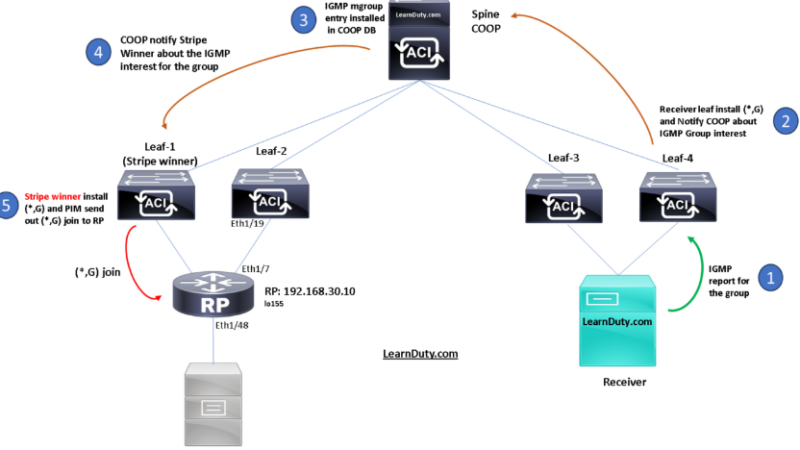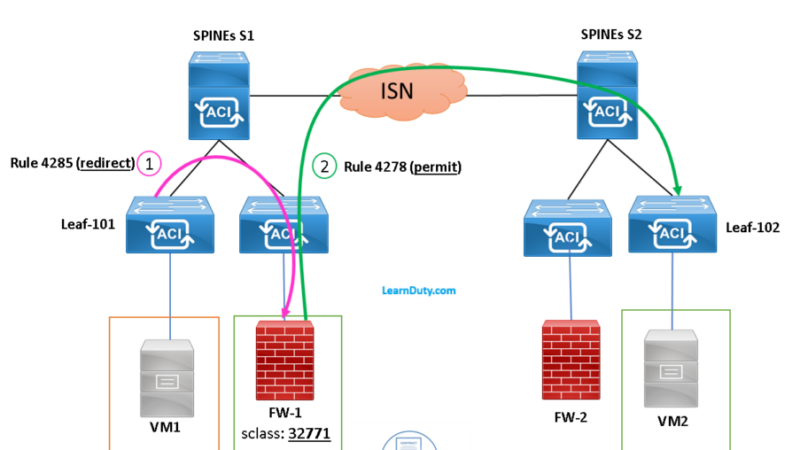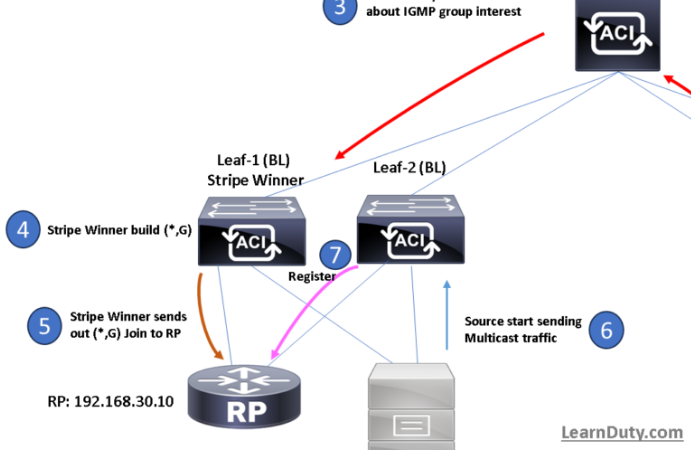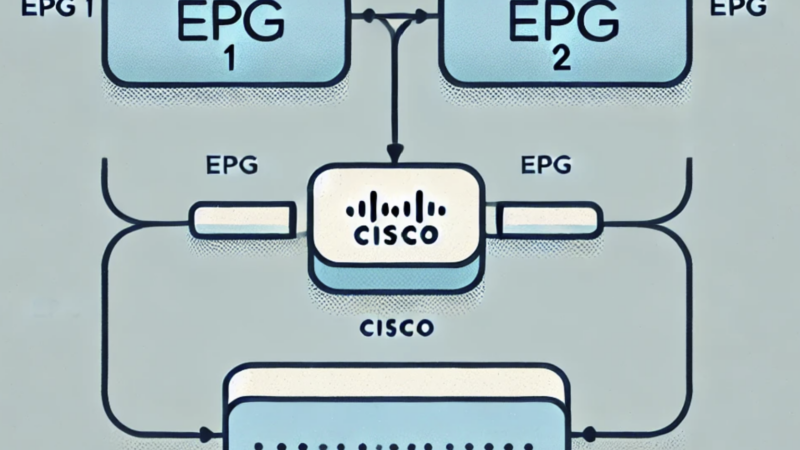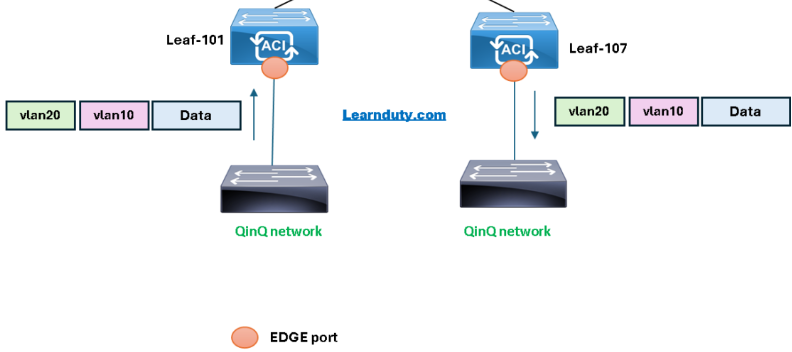Smart Licensing Configuration in Cisco ACI
Contents
What is Smart Licensing
Cisco Smart Licensing is a unified license management system that manages all the software licenses across Cisco products.
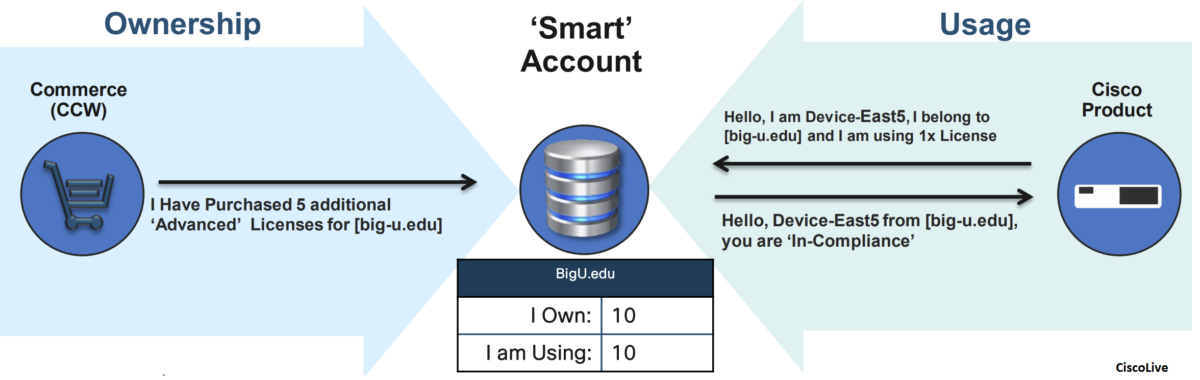
- Smart Licensing in Cisco ACI
Starting with Cisco Application Policy Infrastructure Controller (APIC) release 3.2(1), Smart Licensing is enabled in the Cisco Application Centric Infrastructure (ACI) fabric and by extension in the Cisco APIC as a Cisco Smart Licensing-enabled product.
Smart Licensing is automatically in the Evaluation Period.
- The Evaluation Period is global for all the license entitlements. The Evaluation Period lasts 90 days (usage days and not calendar days).
- The APIC starts to countdown the clock when it receives the report of the first license consumption.
- After the APIC is registered with CSSM, the Evaluation Period countdown clock stops and Smart Licensing is in the Registered state. If the APIC is unregistered, the countdown clock starts again, and Smart Licensing returns to the Evaluation Period.
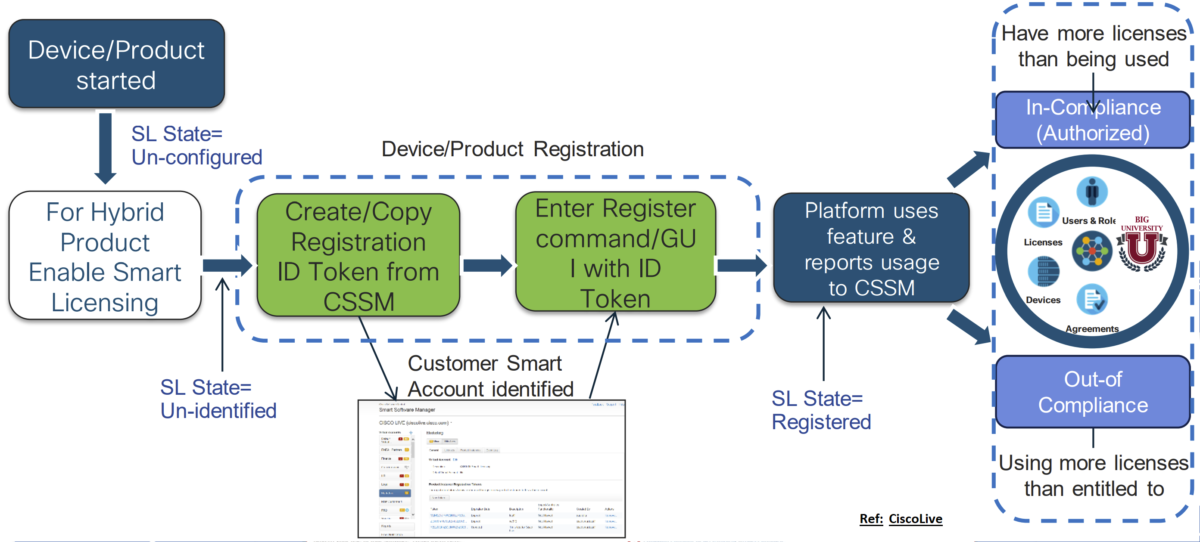
Cisco ACI Registering for Smart Licensing with Direct Connect to CSSM
Note: To register for Smart Licensing using this method, the APIC controller must have Internet access available.
- In the APIC GUI, Navigate to Systems > Smart Licensing:
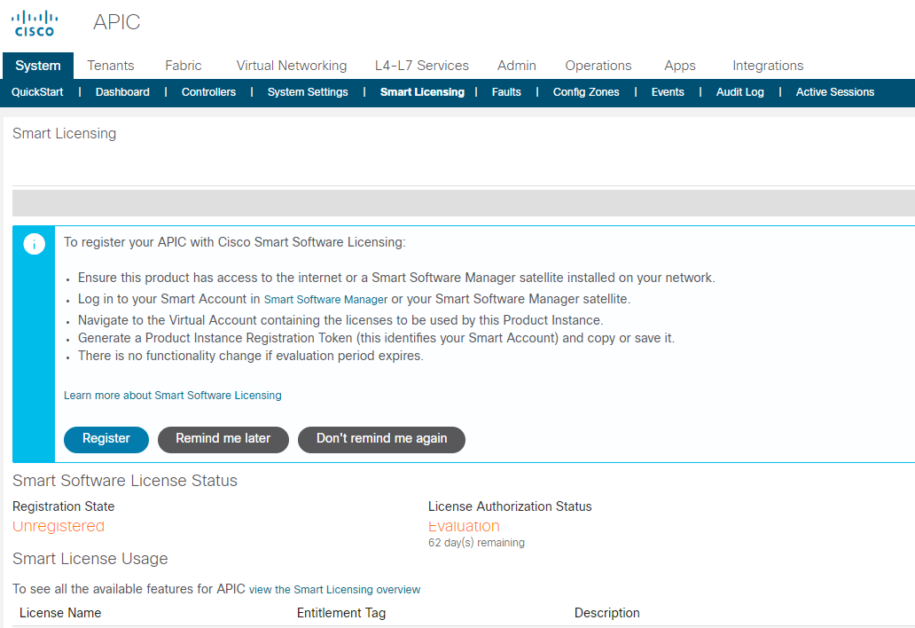
Go to your CSSM Smart Software Licensing account where you should already have an account created and perform the following actions:
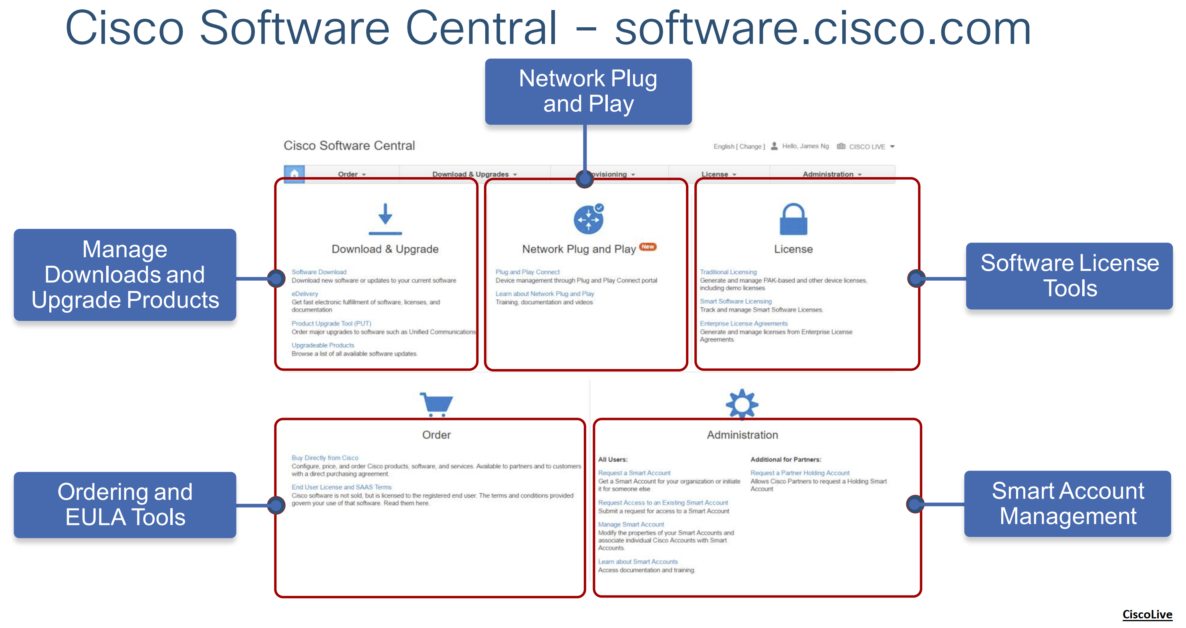
- Click the New Token button to create a token.
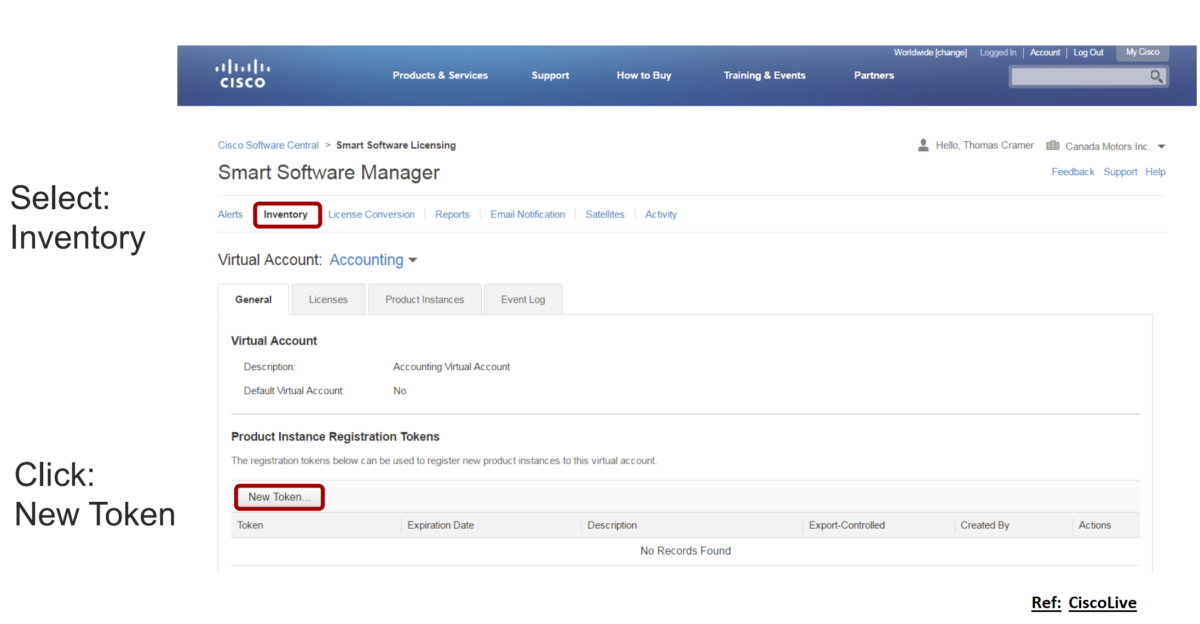
- In the Create Registration Token dialog box, your account information is displayed
- In the Description field, enter a description for your token.
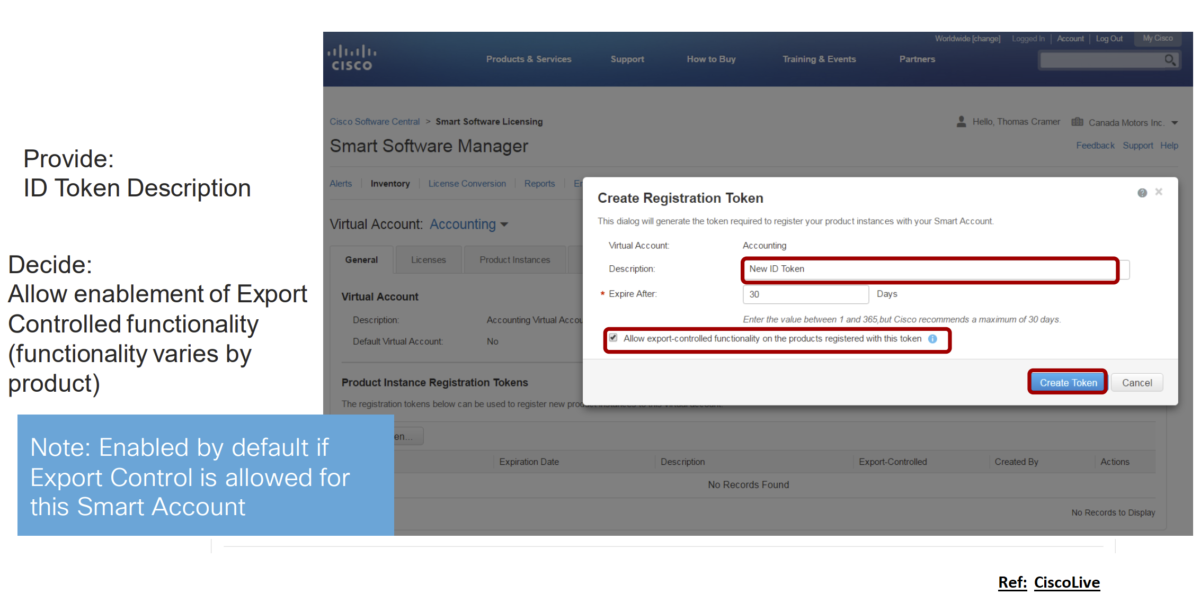
- In the Expire After field, enter the number of days after which the token will expire.
- Click Create Token to generate a new token for your account. (This is displayed under the Product Instance Registration Tokens).
- Click in the token table row, and copy the token content.
- Now, back to ACI, Navigate to Systems > Smart Licensing
- In the Action icon drop-down list, and choose Register to Smart License
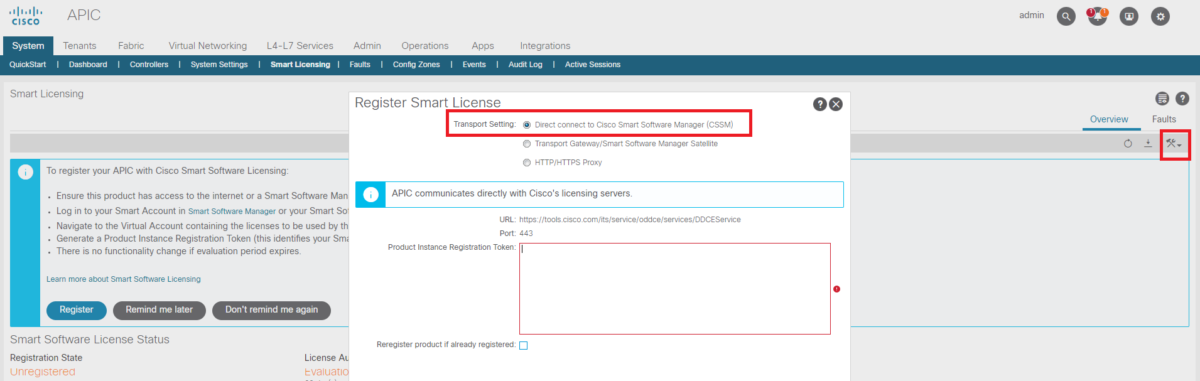
- Copy the saved token in the Product Instance ID Token field and click OK
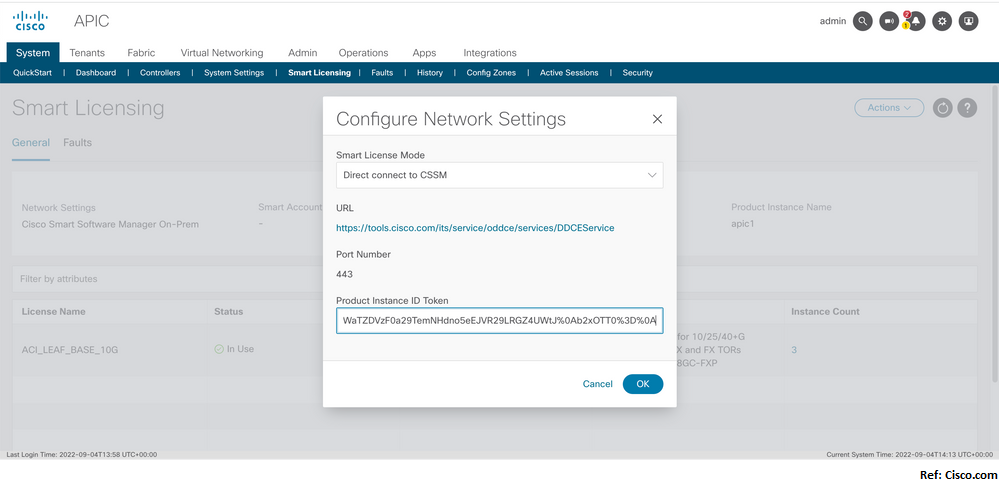
Once successfully synced with CSSM, the Smart Account and Virtual Account names get updated on the Smart Licensing Page as shown in the image:
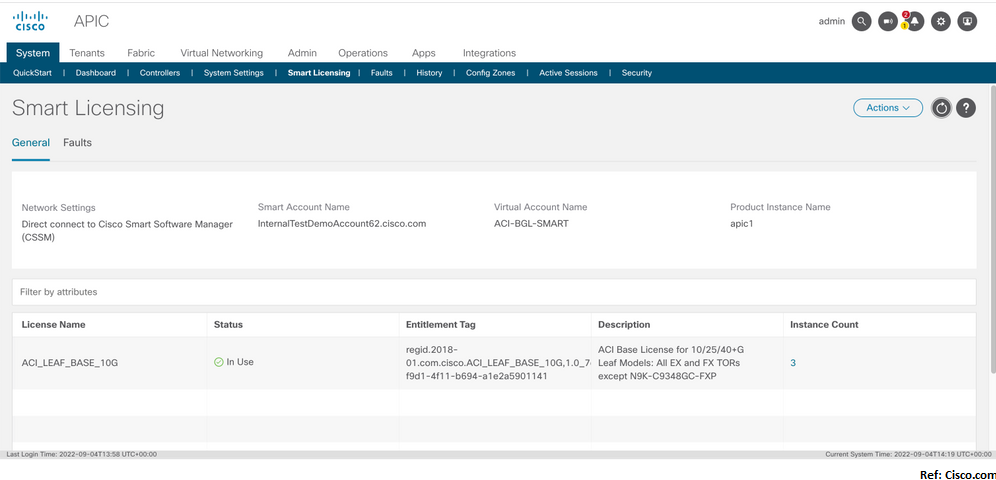
Cisco ACI Registering for Smart Licensing with Proxy
Note: This method works if you do not have internet or you do not have connectivity to www.cisco.com from APIC.
The difference with the Direct Connect to CSSM method is that you need to choose Proxy option:
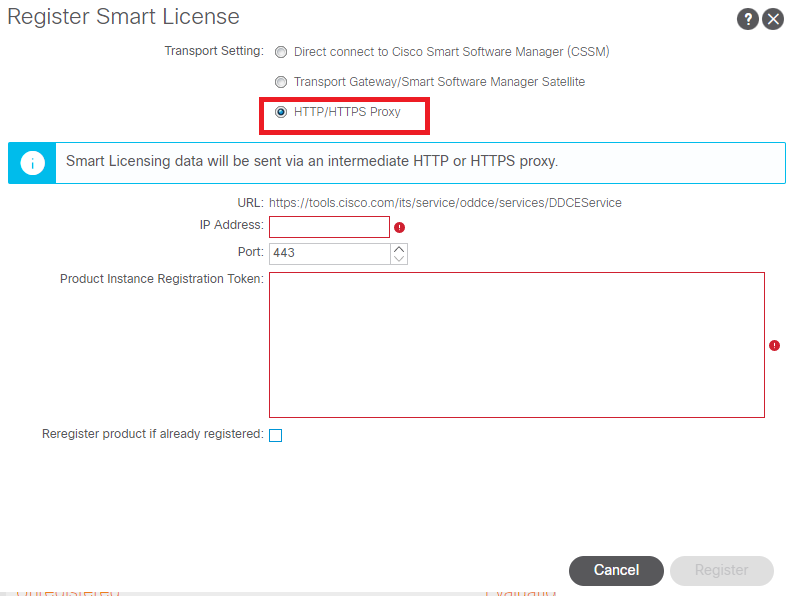
- In the Register to Smart License dialog box, in the Transport Setting field and based upon your network settings, choose the HTTP/HTTPS Proxy registration method.
- In the URL field, enter the appropriate URL.
- In the IP Address field, provide the hostname or the IP address of the Apache webserver.
- In the Port field, enter the port number that will be used by the Apache server to listen.