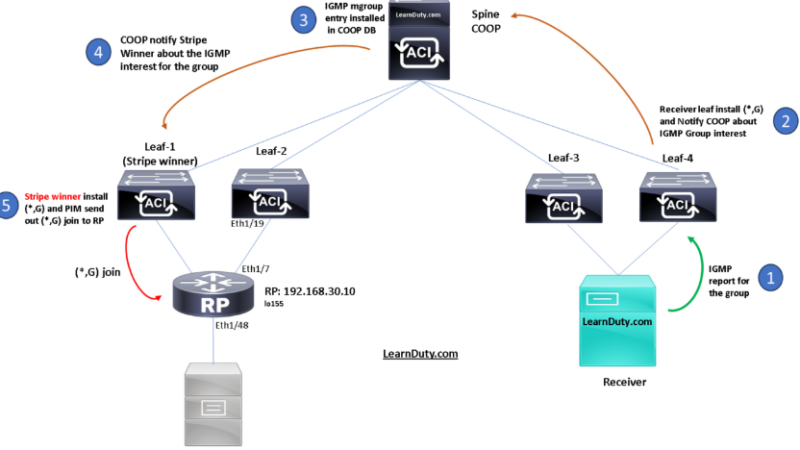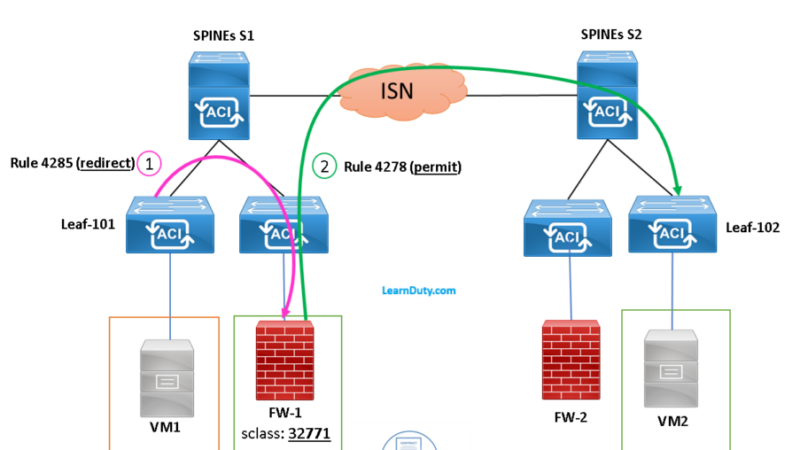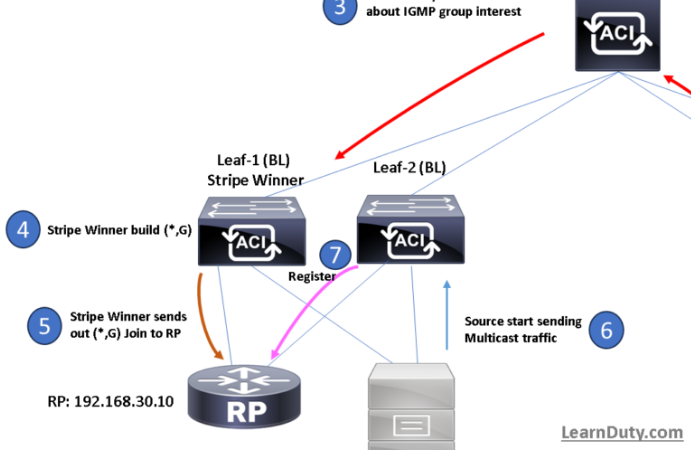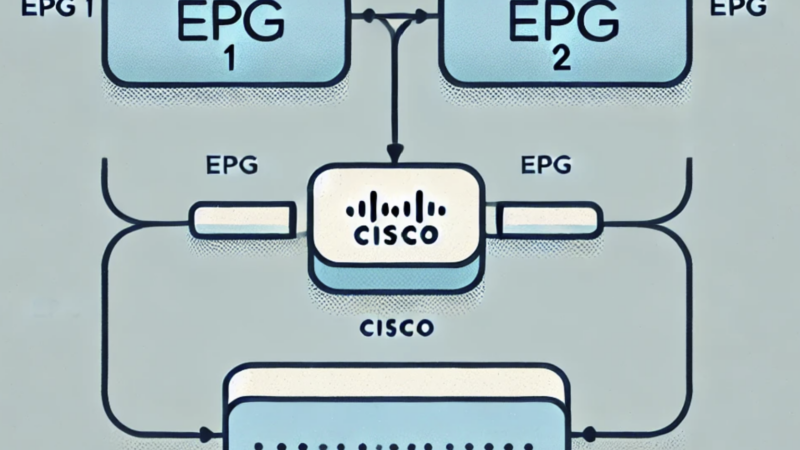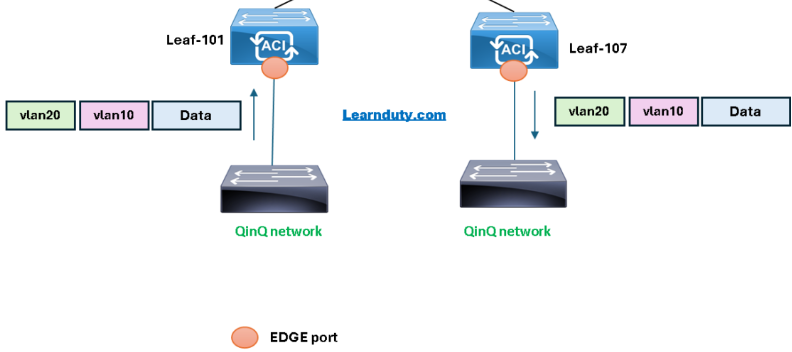Cisco ACI Multi-Pod Deployment – Initial Configuration
Topology

I- IPN Nodes Configuration
With Link Layer Discovery Protocol (LLDP) you can verify the connections between the spine switch and the IPN ports.
Configuration include:
- sub-interface with VLAN-4
- OSPF adjacency with the Spines
- DHCP Relay pointing to APIC Infra IP
- Multicast PIM
IPN-1A configuration:
IPN-1A# show run
policy-map type network-qos jumbo
class type network-qos class-default
mtu 9216
feature telnet
feature ospf
feature pim
feature interface-vlan
feature dhcp
feature lldp
system default switchport
system jumbomtu 9150
vrf context mpod
ip pim rp-address 192.168.100.2 group-list 225.0.0.0/8 bidir
ip pim rp-address 192.168.100.2 group-list 239.255.255.240/28 bidir
ip pim mtu 9000
Vlan 4
service dhcp
ip dhcp relay
ipv6 dhcp relay
interface Ethernet1/1
description To Spine 201 Pod 1 Site 1
no switchport
speed 40000
no negotiate auto
mtu 9150
vrf member mpod
no shutdown
interface Ethernet1/1.4
description To Spine 201 Pod 1 Site 1
mtu 9150
encapsulation dot1q 4
vrf member mpod
ip address 172.16.10.2/30
ip ospf network point-to-point
ip router ospf mpod area 0.0.0.0
ip pim sparse-mode
no shutdown
interface Ethernet1/2
description To Spine 202 Pod 1 Site 1
no switchport
speed 40000
no negotiate auto
mtu 9150
vrf member mpod
no shutdown
interface Ethernet1/2.4
description To Spine 202 Pod 1 Site 1
mtu 9150
encapsulation dot1q 4
vrf member mpod
ip address 172.16.10.6/30
ip ospf network point-to-point
ip router ospf mpod area 0.0.0.0
ip pim sparse-mode
no shutdown
interface loopback99
vrf member mpod
ip address 192.168.100.1/30
ip router ospf mpod area 0.0.0.0
ip ospf network point-to-point
ip pim sparse-mode
router ospf mpod
vrf mpod
router-id 172.16.10.2
IPN-2A configuration:
IPN-2A# show run
policy-map type network-qos jumbo
class type network-qos class-default
mtu 9216
feature telnet
feature ospf
feature pim
feature interface-vlan
feature dhcp
feature lldp
system default switchport
system jumbomtu 9150
vrf context mpod
ip pim rp-address 192.168.100.2 group-list 225.0.0.0/8 bidir
ip pim rp-address 192.168.100.2 group-list 239.255.255.240/28 bidir
ip pim mtu 9150
Vlan 4
service dhcp
ip dhcp relay
ipv6 dhcp relay
interface Ethernet1/1
description To Spine 201 Pod 1 Site 1
no switchport
speed 40000
no negotiate auto
mtu 9150
vrf member mpod
no shutdown
interface Ethernet1/1.4
description To Spine 201 Pod 1 Site 1
mtu 9150
encapsulation dot1q 4
vrf member mpod
ip address 172.16.10.10/30
ip ospf network point-to-point
ip router ospf mpod area 0.0.0.0
ip pim sparse-mode
no shutdown
interface Ethernet1/2
description To Spine 202 Pod 1 Site 1
no switchport
speed 40000
no negotiate auto
mtu 9150
vrf member mpod
no shutdown
interface Ethernet1/2.4
description To Spine 202 Pod 1 Site 1
mtu 9150
encapsulation dot1q 4
vrf member mpod
ip address 172.16.10.14/30
ip ospf network point-to-point
ip router ospf mpod area 0.0.0.0
ip pim sparse-mode
no shutdown
interface loopback99
vrf member mpod
ip address 192.168.100.1/29
ip router ospf mpod area 0.0.0.0
ip ospf network point-to-point
ip pim sparse-mode
router ospf mpod
vrf mpod
router-id 172.16.10.10
IPN-1B configuration:
IPN-1B# show run
policy-map type network-qos jumbo
class type network-qos class-default
mtu 9216
feature telnet
feature ospf
feature pim
feature interface-vlan
feature dhcp
feature lldp
system default switchport
system jumbomtu 9150
vrf context mpod
ip pim rp-address 192.168.100.2 group-list 225.0.0.0/8 bidir
ip pim rp-address 192.168.100.2 group-list 239.255.255.240/28 bidir
ip pim mtu 9000
Vlan 4
service dhcp
ip dhcp relay
ipv6 dhcp relay
interface Ethernet1/1
description To Spine 203 Pod 2 Site 1
no switchport
speed 40000
no negotiate auto
mtu 9150
vrf member mpod
no shutdown
interface Ethernet1/1.4
description To Spine 203 Pod 2 Site 1
mtu 9150
encapsulation dot1q 4
vrf member mpod
ip address 172.16.20.2/30
ip ospf network point-to-point
ip router ospf mpod area 0.0.0.0
ip dhcp relay address 10.1.0.1
ip dhcp relay address 10.1.0.2
ip dhcp relay address 10.1.0.3
ip pim sparse-mode
no shutdown
interface Ethernet1/2
description To Spine 204 Pod 2 Site 1
no switchport
speed 40000
no negotiate auto
mtu 9150
vrf member mpod
no shutdown
interface Ethernet1/2.4
description To Spine 204 Pod 2 Site 1
mtu 9150
encapsulation dot1q 4
vrf member mpod
ip address 172.16.20.6/30
ip ospf network point-to-point
ip router ospf mpod area 0.0.0.0
ip pim sparse-mode
no shutdown
interface loopback99
vrf member mpod
ip address 192.168.100.1/28
ip router ospf mpod area 0.0.0.0
ip ospf network point-to-point
ip pim sparse-mode
router ospf mpod
vrf mpod
router-id 172.16.20.2
IPN-2B configuration:
IPN-2B# show run
policy-map type network-qos jumbo
class type network-qos class-default
mtu 9216
feature telnet
feature ospf
feature pim
feature interface-vlan
feature dhcp
feature lldp
system default switchport
system jumbomtu 9150
vrf context mpod
ip pim rp-address 192.168.100.2 group-list 225.0.0.0/8 bidir
ip pim rp-address 192.168.100.2 group-list 239.255.255.240/28 bidir
ip pim mtu 9000
Vlan 4
service dhcp
ip dhcp relay
ipv6 dhcp relay
interface Ethernet1/1
description To Spine 203 Pod 2 Site 1
no switchport
speed 40000
no negotiate auto
mtu 9150
vrf member mpod
no shutdown
interface Ethernet1/1.4
description To Spine 203 Pod 2 Site 1
mtu 9150
encapsulation dot1q 4
vrf member mpod
ip address 172.16.20.10/30
ip ospf network point-to-point
ip router ospf mpod area 0.0.0.0
ip dhcp relay address 10.1.0.1
ip dhcp relay address 10.1.0.2
ip dhcp relay address 10.1.0.3
ip pim sparse-mode
no shutdown
interface Ethernet1/2
description To Spine 204 Pod 2 Site 1
no switchport
speed 40000
no negotiate auto
mtu 9150
vrf member mpod
no shutdown
interface Ethernet1/2.4
description To Spine 204 Pod 2 Site 1
mtu 9150
encapsulation dot1q 4
vrf member mpod
ip address 172.16.20.14/30
ip ospf network point-to-point
ip router ospf mpod area 0.0.0.0
ip pim sparse-mode
no shutdown
interface loopback99
vrf member mpod
ip address 192.168.100.1/27
ip ospf network point-to-point
ip router ospf mpod area 0.0.0.0
ip pim sparse-mode
router ospf mpod
vrf mpod
router-id 172.16.20.10II- Multipod Configuration from Wizard Setup
We will use the Multi-pod Setup wizard twice, the first for local Pod Spines configuration and the second for remote pod Spines configuration:
1- Configure Local Pod Parameters
Navigate to: Fabric > Inventory and Click on Quick Start > Add Pod

We will pass through the information needed for the local pod for IPN connectivity and External Pool Configuration, click on Get started:

- IP Connectivity (Local Spines – IPNs)
Make sure MTU is set properly as 9150 (as per recommendation). if you are certain all EP (workload) using 1500 (you can set it as 1650). you just need to consider VXLAN overhead in addition to the expected EP MTU.

- Routing protocol configuration (OSPF with IPN):

We change the OSPF policy to match the IPN devices side (like OSPF point to point)

- Configure External TEP for POD-1:
This IP range is used to dynamically assign a unique Router-ID address to each spine node and a common Data Plane TEP IP address to all the spines in the pod, also called ETEP (It is an anycast TEP per Pod).
The Router-ID will be used to establish MP-BGP EVPN peerings with the spine nodes in remote pods, whereas the anycast TEP (ETEP) address represents the next-hop for all the EVPN prefixes (MAC and IP addresses for locally discovered endpoints) advertised between pods (serve as Next Hop for BGP EVPN updates across pods).

- Validate configuration and submit:


2- Configure Remote Pod Parameters
Under Fabric > Inventory, re-Click on Quick Start > Add Pod
- IP Connectivity (Remote pod Spines – IPNs):

- Routing protocol configuration (OSPF with IPN):

- Remote Pod External TEP Pool:
This TEP pool is used for Remote Spines Router-id and Data Plane TEP (ETEP) which serve as the next hop in the EVPN routes advertised from the remote Pod (ETEP is a placeholder in the BGP next hop field in the EVPN L2VPN route updates toward other Pod, but not really used in data plane).
Note: By default the Data plane TEP IP (ETEP) and router-id will get IP from the ETEP Pool, but for Multipod, the ETEP pool isn’t needed (unless remote leaf, vPod or multisite is also being used). for only Multipod, you can just provide the ETEP IP and router ID.

and that’s basically it:

We can verify the configuration pushed properly:
L3OUT in tenant Infra:


Fabric External connection policy:
Navigate to: Infra tenant > Policies > Protocol > Fabric External connection Policies
Verify that in the infra tenant the ‘Fabric Ext Policy default’ object is defined:
The following screenshot were taken after completing first Pod configuration, but the configuration in the Ext connection policy is taken from Mpod setup wizard (basically Data plane TEPs and Spine <-> IPNs subnets):

The Fabric External Routing Profile enables the user to verify whether all routed subnets of the IPN defined are on it. Make sure it includes ALL “Spines <-> IPNs” subnets. this is used for leaking these subnets from OSPF (redistribution) into fabric ISIS (needed for mPOD no touch bring up and DHCP relay connectivity, since APIC need to provide send DHCP OFFER toward the IPN in remote Pod)