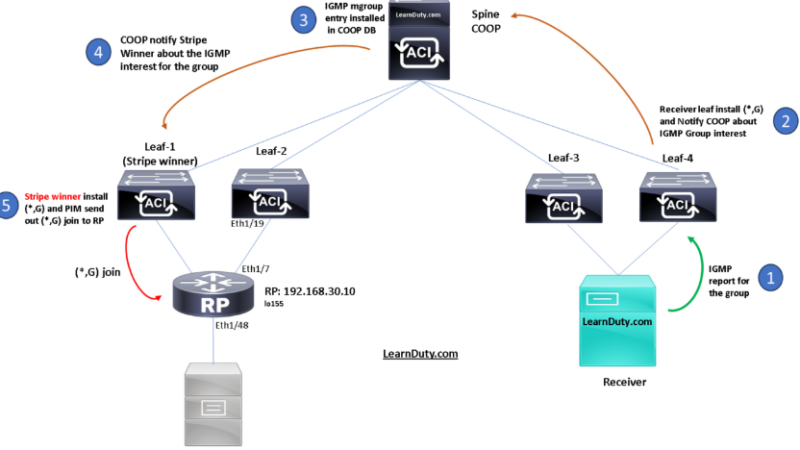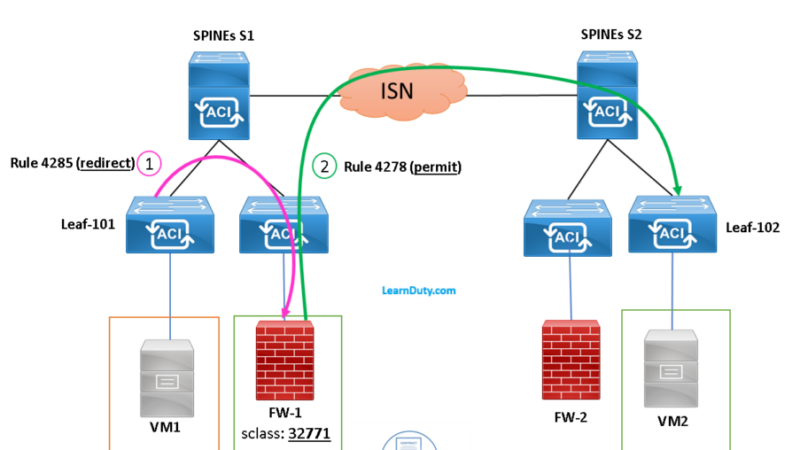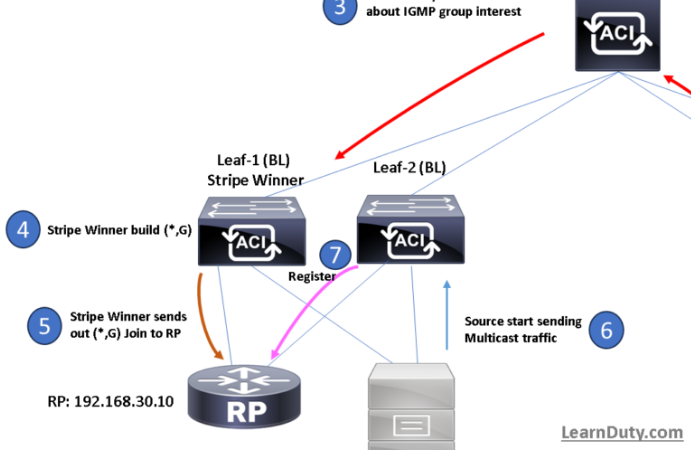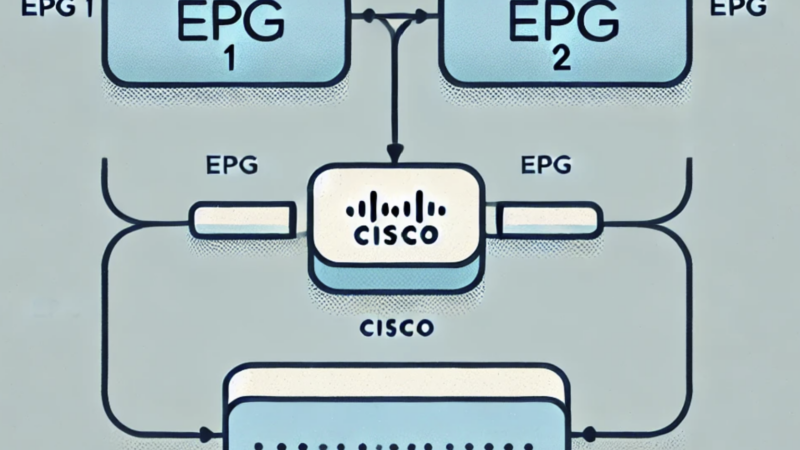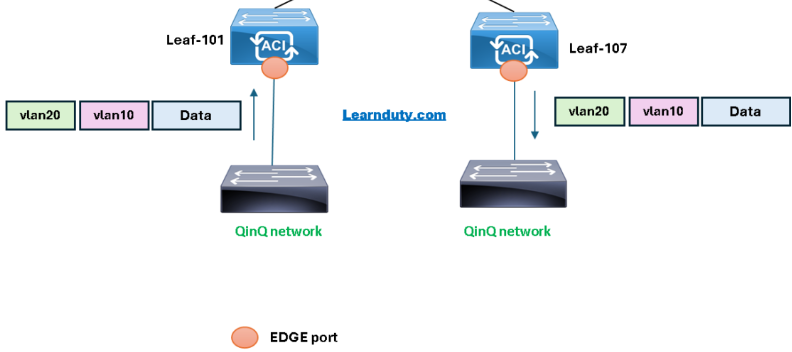ACI Configuration Drifts Reconciliation on Nexus Dashboard Orchestrator
What is Configuration Drift on NDO
The configuration Drift is referring to the situation where the actual configuration deployed in the site’s APIC controller is different from the configuration defined in the Nexus Dashboard Orchestrator (in NDO template):
The template status will show up as “Out of Sync”:
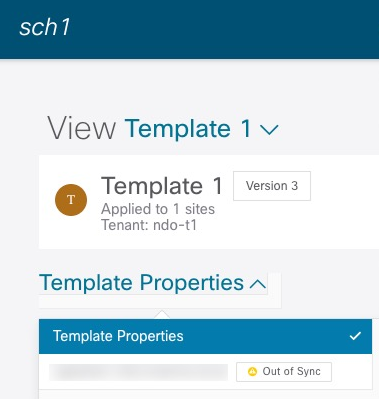
Note
Deploying any templates before resolving configuration drifts would push the configuration defined in the Orchestrator and overwrite the values defined in the fabrics’ controllers.
Resolve Configuration Drifts
1- From the template’s Actions menu, select Reconcile Drift.
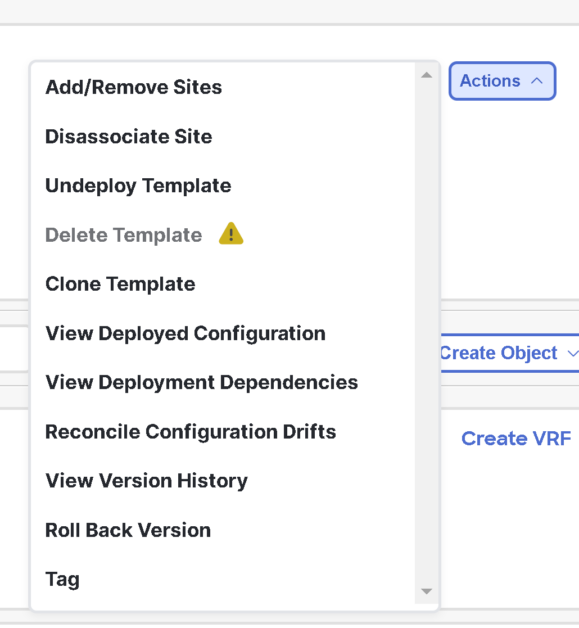
2- The Drift Reconciliation wizard opens.
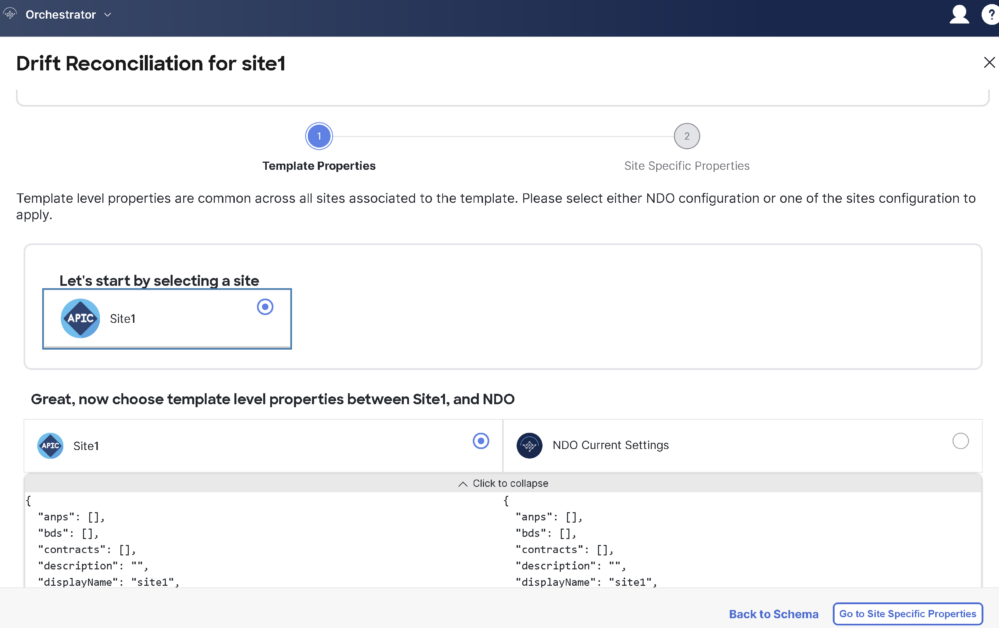
Template-level properties
Template-level properties are common across all sites associated to the template. You can compare the template level properties defined on Nexus Dashboard Orchestrator with the configuration rendered in each site and decide what should become the new configuration in the Nexus Dashboard Orchestrator template, chose between following:
1- Selecting the site configuration will modify those properties in the existing Nexus Dashboard Orchestrator template.
2- Selecting the Nexus Dashboard Orchestrator configuration will keep the existing Nexus Dashboard Orchestrator template settings as it is.
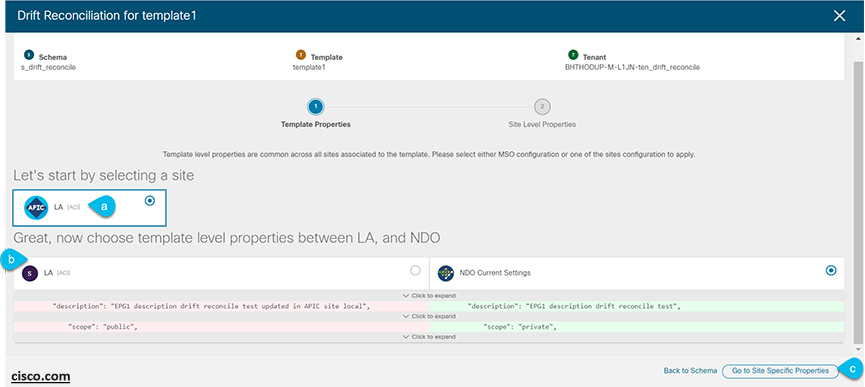
Site Specific Properties:
You can choose a site to compare that specific site’s configuration. Unlike template-level configurations, you can choose either the Nexus Dashboard Orchestrator-defined or actual existing configurations for each site individually to be retained as the template’s site-local properties for that site.
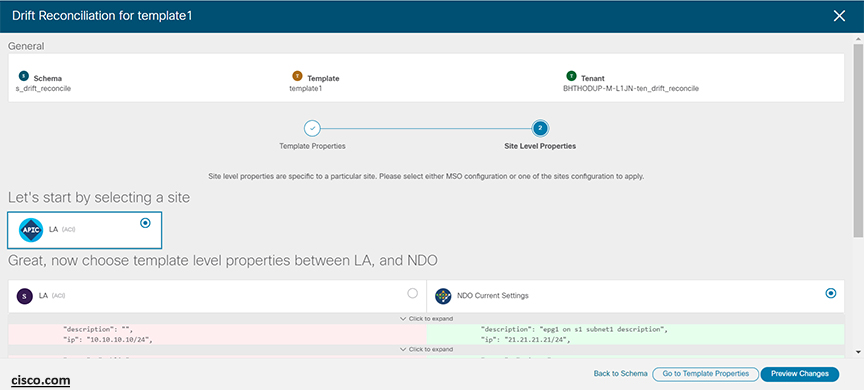
Even though in most scenarios you will make the same choice for both template-level and site-level configuration, the drift reconciliation wizard allows you to choose the configuration defined in the site’s controller at the “Template Properties” level and the configuration defined in Nexus Dashboard Orchestrator at the “Site Local Properties” level or vice versa.
Deploy the template to resolve the drift:
- Finally, Click Preview Changes to verify your choices. The preview will display full template configuration adjusted based on the choices picked in the Drift Reconciliation wizard.
- You can then click Deploy to sites to deploy the configuration and reconcile the drift for that template.
Reference: Cisco white paper
(Above are notes from Cisco white paper)