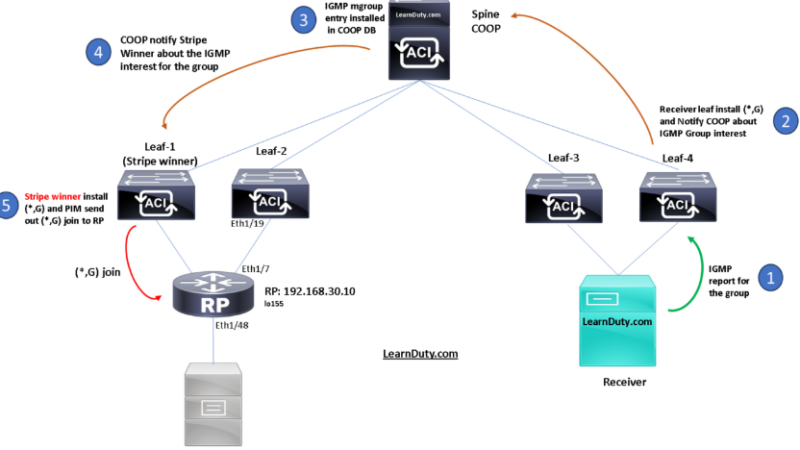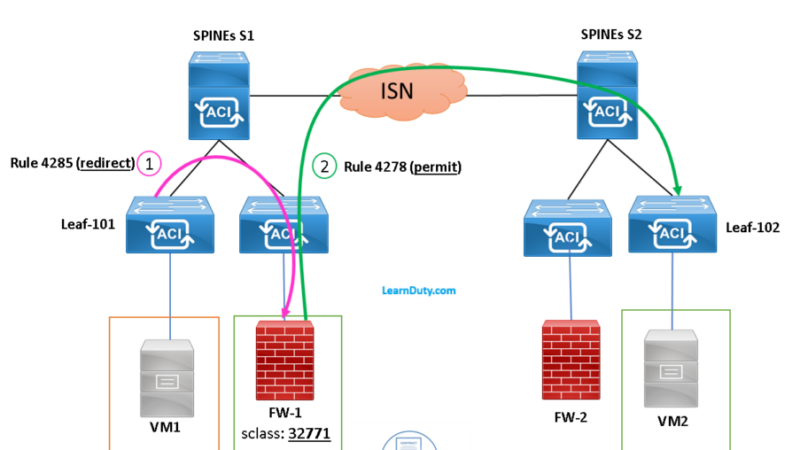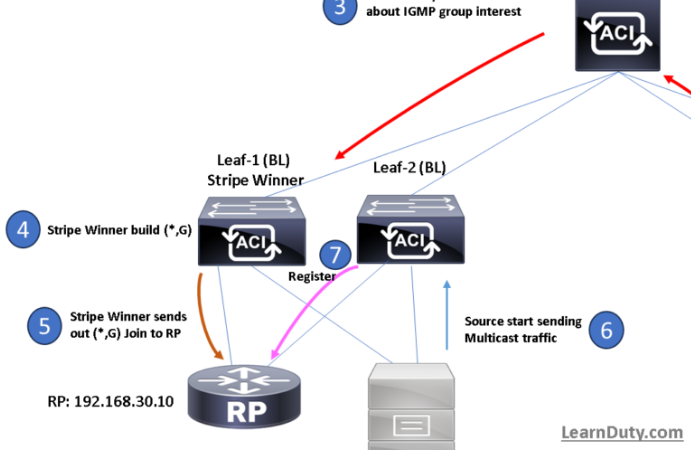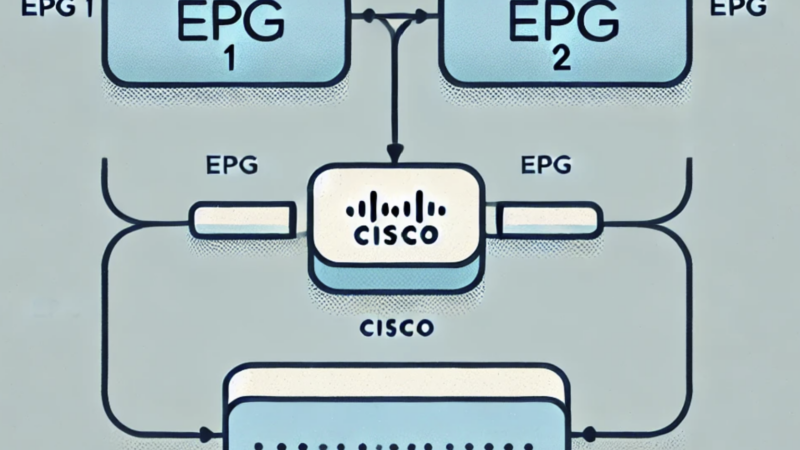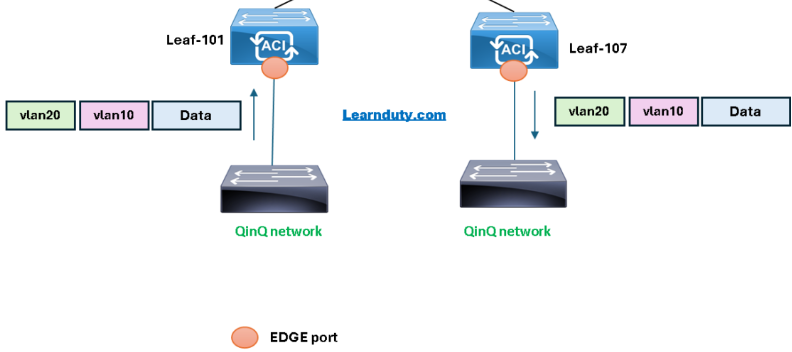ACI Fabric node Maintenance Mode
Contents
What is Maintenance mode in ACI
Maintenance mode in ACI is used to isolate a switch from user traffic for debugging purposes.
The maintenance mode allows to isolate a switch from the network with minimum service disruption.
In order to perform debugging and failure isolation operations. The switch (in maintenance mode) is removed from the regular forwarding path with minimal traffic disruption.
How to put a fabric node into maintenance mode
In APIC GUI, Navigate to: Fabric > Inventory > Fabric Membership, right-click on a switch which you plan to put into maintenance mode (potentially for troubleshooting purposes), and select Maintenance (GIR):
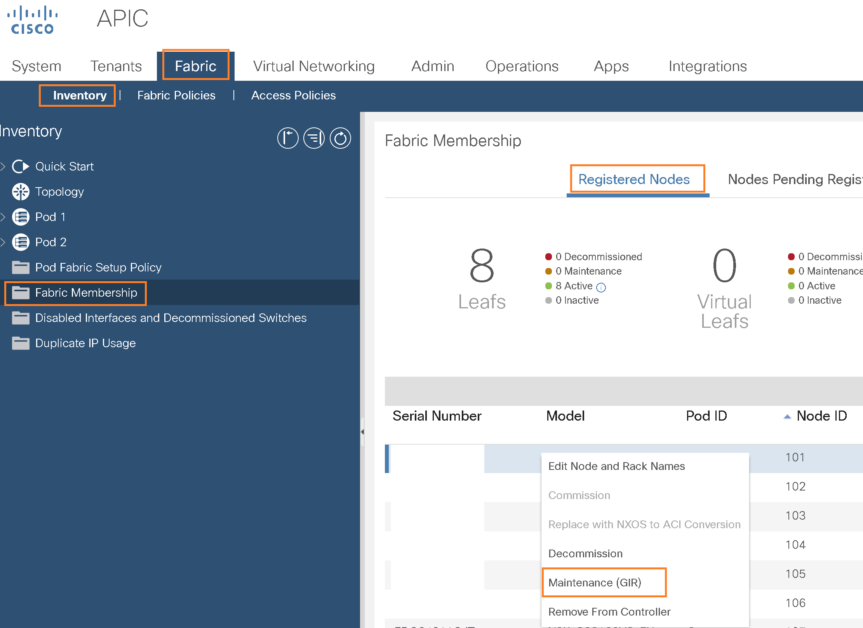
If you put a switch in maintenance mode, that switch is not considered as a part of the operational ACI
fabric infra and it will not accept regular APIC communications. Therefore, performing a firmware
upgrade for a switch in this state is not supported, since it may fail or may get stuck in an incomplete
status indefinitely if you attempt to perform a firmware upgrade on it while it is in this state
Take switch out of maintenance mode (Insert into operational mode)
From APIC CLI:
configure
no debug-switch node_id or node_nameCode language: JavaScript (javascript)
Example: Insert leaf with node id 101 into operational state again
APIC# configure
APIC(configure)# no debug-switch 101Code language: PHP (php)Via REST API Call:
POST to APIC (change IP Address with APIC IP):
URL: https://<IP address>/api/node/mo/uni/fabric/outofsvc.xml
Payload: below an example for node 102 (pod-1)
<fabricOOServicePol
descr=""
dn=""
name="default"
nameAlias=""
ownerKey=""
ownerTag="">
<fabricRsDecommissionNode
debug="yes"
dn=""
removeFromController="no"
tDn="topology/pod-1/node-102"/>
</fabricOOServicePol>Code language: HTML, XML (xml)
Verify node status from APIC or node CLI via:
moquery -c topSystem
For complete guideline and limitation, please check the Cisco official guide