Cisco UCS Firmware Upgrade
Server Pack
Server Pack allows you to dynamically support new server platforms1 on existing infrastructure without requiring a complete firmware upgrade. This support is provided by a Cisco UCS Manager catalog image. Through this model, new B-Series, or C-Series server bundles that enable the new servers are supported on the previous infrastructure A bundle.
If a peripheral is not supported by the existing infrastructure bundle, it will not be supported through the Server Pack feature. You must upgrade the infrastructure bundle to support this peripheral. For example, if a server is installed with new adapters that are not supported by the existing infrastructure bundle, support for these adapters requires an upgrade to the infrastructure bundle. These adapters cannot be supported through the Server Pack feature.
Because a new catalog image can be used without disrupting any hardware or software components, Server Pack provides the additional flexibility of adding new server platforms to active UCS domains without incurring the operational overhead of upgrading firmware across the whole domain.
Service Packs
Service packs are patches that you can use to apply security updates to Cisco UCS Manager infrastructure and server components. Service packs are specific to a base release. You can apply a service pack on a base release, but you cannot install the service pack independently.
A service pack is provided as a single bundle for infrastructure and server components. You can update all relevant infrastructure and server components by applying the service pack through Infrastructure and Server Auto Install. In Cisco UCS Manager Release 3.1(3), the service pack bundle provides non-disruptive updates only for infrastructure components. Among the infrastructure components, the fabric interconnect update to a service pack may require fabric interconnect rebooting in some specific scenarios such as OpenSSL fixes. The updates for server components are disruptive and will involve application downtime.
Service packs are cumulative for a maintenance release. The latest service pack will contain all the fixes from the previous service packs released for the specific maintenance release.
You can remove or update a previously applied service pack through the Cisco UCS Manager GUI and the Cisco UCS Manager CLI. Consequently, the component firmware version will be from the base release bundle.
Guidelines and Restrictions for Service Packs
- When you upgrade from one service pack that requires FI reboot to another service pack that requires FI reboot, the FI is rebooted twice – once for each service pack.
- Server Auto Sync Policy is not supported for service packs.
- Auto sync of a service pack is not supported if the subordinate FI is running on a release earlier than Release 3.1(3).
Light Weight Upgrades
Until Cisco UCS Manager Release 3.1(3), upgrading the firmware to a patch release involved downloading and activating the complete firmware bundle even when changes were made only to specific components. The firmware versions of all components were modified even though there were no fixes made to some components. This triggered unnecessary updates for that component firmware.
Cisco UCS Manager Release 3.1(3) introduces light weight upgrades, which enhances firmware upgrade in the following ways:
- The firmware version of a component will be updated only if it has been modified.
- Security updates will be provided through service packs. In Release 3.1(3), light weight upgrade supports only security updates.
- Within a service pack, updates may only apply to certain components. These components may, at times, be upgraded without a fabric interconnect reboot.
Options for Firmware Upgrades
If you want to upgrade a Cisco UCS domain through the Cisco UCS Manager in that domain, you can choose one of the following upgrade options:
- Upgrade infrastructure and servers with Auto Install: This option enables you to upgrade all infrastructure components in the first stage of upgrade by using Auto Install. Then you can upgrade all server endpoints through host firmware packages.
Auto Install enables you to automatically upgrade a Cisco UCS domain to the firmware versions contained in a single package, in the following stages:
– Install Infrastructure Firmware: Uses the Cisco UCS Infrastructure Software Bundle to upgrade the infrastructure components, such as the fabric interconnects, the I/O modules, and Cisco UCS Manager.
– Install Server Firmware: As necessary, uses the Cisco UCS B-Series Blade Server Software Bundle to upgrade all blade servers in the Cisco UCS domain; the Cisco UCS C-Series Rack-Mount UCS-Managed Server Software Bundle to upgrade all rack servers.
These stages are independent and can be run or scheduled to run at different times.
- Upgrade servers through firmware packages in service profiles: This option enables you to upgrade all server endpoints in a single step, reducing the amount of disruption caused by a server reboot. You can combine this option with the deferred deployment of service profile updates to ensure that server reboots occur during scheduled maintenance windows.
Server firmware and BIOS versions need periodic updating across multiple servers. If this is done manually, it must be done serially and involves many hours of downtime.
You can use host firmware packages by defining a host firmware policy as an attribute of a service profile template, which is an updating template. Any change made to the service profile template is automatically made to its instantiated service profiles. Subsequently, the servers associated with the service profiles are also upgraded in parallel with the firmware version.
You cannot upgrade the firmware on an I/O module, fabric interconnect, or Cisco UCS Manager through service profiles. You must upgrade the firmware on those endpoints directly.
- Direct upgrades of infrastructure and server endpoints: This option enables you to upgrade many infrastructure and server endpoints directly, including the fabric interconnects, I/O modules, adapters, and board controllers. However, direct upgrade is not available for all endpoints, including the storage controller, HBA firmware, HBA option ROM and local disk. You must upgrade those endpoints through the host firmware package included in the service profile associated with the server.
- Upgrade chassis through chassis firmware packages in chassis profiles: This option enables you to upgrade all S3260 Chassis endpoints in a single step.


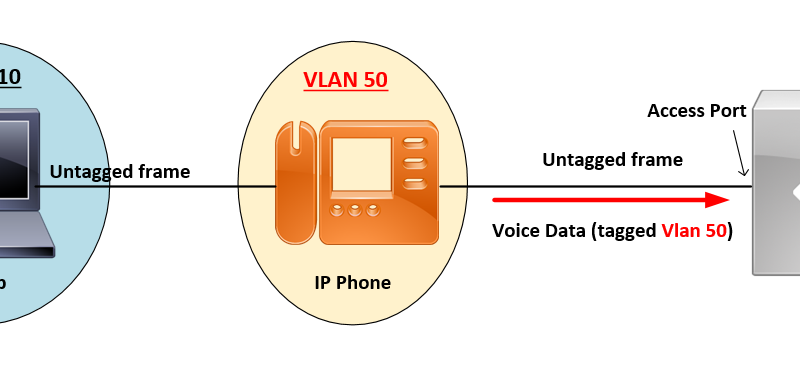
![OSPF DR and BDR Election Explained [with Configuration]](https://learnduty.com/wp-content/uploads/2022/03/image-33.png?v=1647900046)
![OSPF Neighbor Adjacency Requirements [With Configuration]](https://learnduty.com/wp-content/uploads/2022/03/image-23-418x450.png?v=1647900064)
![OSPF Neighbor States Explained [Step by Step]](https://learnduty.com/wp-content/uploads/2022/03/image-13.png?v=1647900076)
![OSPF Area Types Explained and Configuration [Demystified]](https://learnduty.com/wp-content/uploads/2022/03/image-8.png?v=1647900083)