ASR9K Upgrade Overview [Step by Step]
Contents
ASR9K IOS XR Software Packages
In Cisco ASR9K which runs IOS XR, the software is divided into software packages so that you can select which features run on your router according to specifics needs. Each package contains the components to perform a specific set of router functions, such as routing, security.
Bundles are groups of packages that can be downloaded as a set. For example, Cisco IOS XR Unicast Routing Core Bundle (known as mini) provides the main packages for use on every router.
Adding a package to the router have no impact on the operationnal status of the router: it only copies the package files to a local storage device on the router. To make the package functional on the router, you must activate it for one or more cards.
To upgrade a package on ASR9K IOS XR, you must activate the newer version of the package. When the automatic compatibility checks have been passed, the new version is activated, and the old version is deactivated.
ASR9K IOS XR PIE Files
Package Installation Envelopes (PIEs) are nonbootable files that contain a single package or a set of packages (called a composite package or bundle). Because the files are nonbootable, they are used to add software package files to a running router.
PIE filenames have two formats: one for composite-package PIEs (bundles) and one for single-package PIEs. A composite-package file is a PIE file that contains multiple packages.
PIE files have a pie extension. When a PIE file contains software for a specific bug fix, it is called a software maintenance upgrade (SMU).
System upgrade is done by installing a base package–Cisco IOS XR Unicast Routing Core Bundle.
Example of ASR9K Packages (Unicast Routing Core Bundle)
This Bundle contains the following bundle of packages:
- Operating system (OS) and minimum boot image (MBI)—Kernel, file system, memory management, and other slow changing core components.
- Base: Interface manager, system database, checkpoint services, configuration management, other slow-changing components.
- Infra: Resource management: rack, fabric.
- Routing: RIB, BGP, ISIS, OSPF, EIGRP, RIP, RPL, and other routing protocols.
- Forwarding: FIB, ARP, QoS, ACL, and other components.
- LC: Line card drivers.
The general procedure for adding optional packages, upgrading a package or package set, or downgrading packages on the router is as follows:
- Copy the package file or files to a local storage device or file server.
- Add the package or packages on the router using the command install add .
- Activate the package or packages on the router using the install activate command.
- Commit the current set of packages using the install commit command.
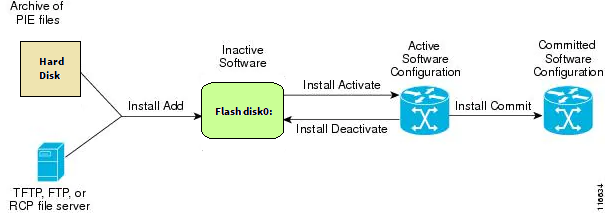
A software maintenance upgrade (SMU) is a PIE file that contains fixes for a specific defect. A composite SMU is a PIE file that contains SMUs for more than one package. SMUs are added and activated using the same procedures as other PIE files.
A SMU is a software patch that is installed on the IOS XR device. The concept of a SMU applies to all IOS XR hardware platforms.
A IOS XR SMU is an emergency point fix, which is positioned for expedited delivery and which addresses a network that is down or a problem that affects revenue.
When the system runs into a software deficiency (bug), Cisco can provide a fix for the particular problem in the base current IOS XR release. This is a substantial difference over the classic Cisco IOS software, which has no capability to apply a single fix in the base current release.
Old SMU need to be desactivated: Activating a software maintenance upgrade (SMU) does not cause any earlier SMUs or the package to which the SMU applies to be automatically deactivated.

![Explore The BGP Path Selection Attributes [Explained with Labs]](https://learnduty.com/wp-content/uploads/2022/07/image-28-800x450.png)
