Cisco Catalyst 9000 Switches Upgrade [Step by step]
![Cisco Catalyst 9000 Switches Upgrade [Step by step]](https://learnduty.com/wp-content/uploads/2022/02/image-54.png?v=1647900155)
The upgrade process of the Catalyst 9000 is valid for the following hardware models:
- Catalyst 9200
- Catalyst 9300
- Catalyst 9400
- Catalyst 9500
- Catalyst 9600
There are two methods to upgrade Catalyst 9000 series switches:
I- Bundle Mode (Traditional way)
In Bundle mode, the switch boot a .bin file that contains everything you need to run the IOS. As per traditional IOS, you have a boot statement that points to the .bin file you want to load and that gets loaded at the time of boot.
Below are the steps to upgrade Catalyst 9000 switches in Bundle Mode (traditional way):
II- Install Mode (newer & recommended mode)
This breaks the .bin file up into smaller .pkg files that must be loaded into memory independently of each other and allows you to boot faster and utilize memory better:
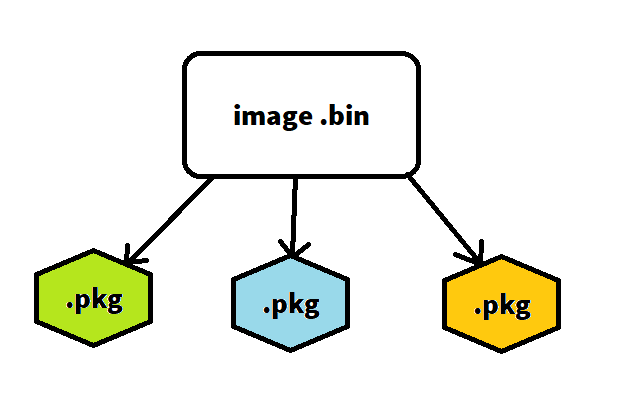
The .bin file that you download from software.cisco.com has all the .pkg files you need inside.
Below are the steps to upgrade Catalyst 9000 switches in Install Mode:

![OSPF DR and BDR Election Explained [with Configuration]](https://learnduty.com/wp-content/uploads/2022/03/image-33.png?v=1647900046)
![OSPF Neighbor Adjacency Requirements [With Configuration]](https://learnduty.com/wp-content/uploads/2022/03/image-23-418x450.png?v=1647900064)
![BGP Route Reflector [Explained & Configuration]](https://learnduty.com/wp-content/uploads/2022/02/image-79-531x450.png?v=1647900109)
![L2 Interface Policy – Per Port VLAN in Cisco ACI [Explained]](https://learnduty.com/wp-content/uploads/2022/02/image-42.png?v=1647900173)
![IP SLA Configuration on ACI [Static route L3out]](https://learnduty.com/wp-content/uploads/2022/02/image-36.png?v=1647900182)