VXLAN EVPN L2 VNI, L3VNI Configuration and Troublshooting
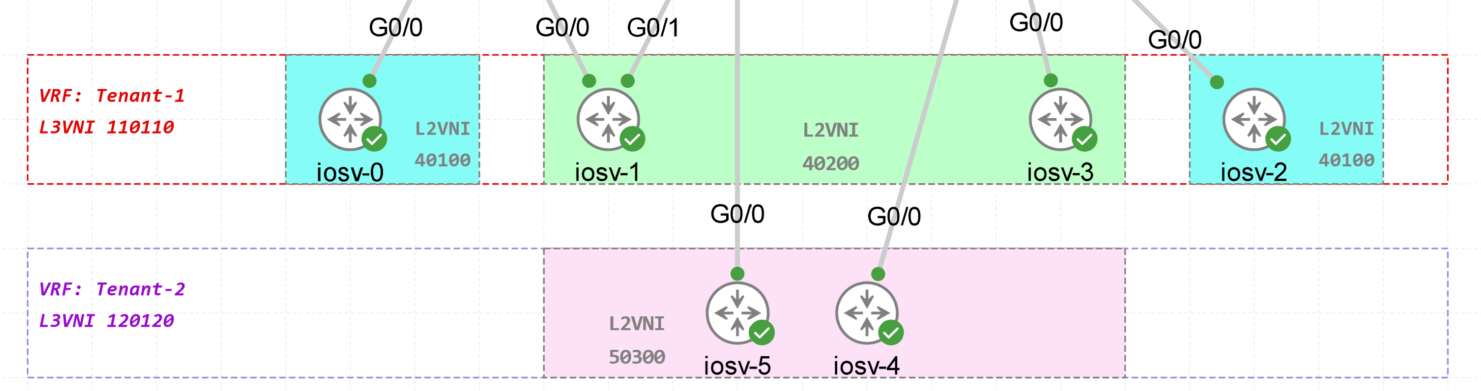
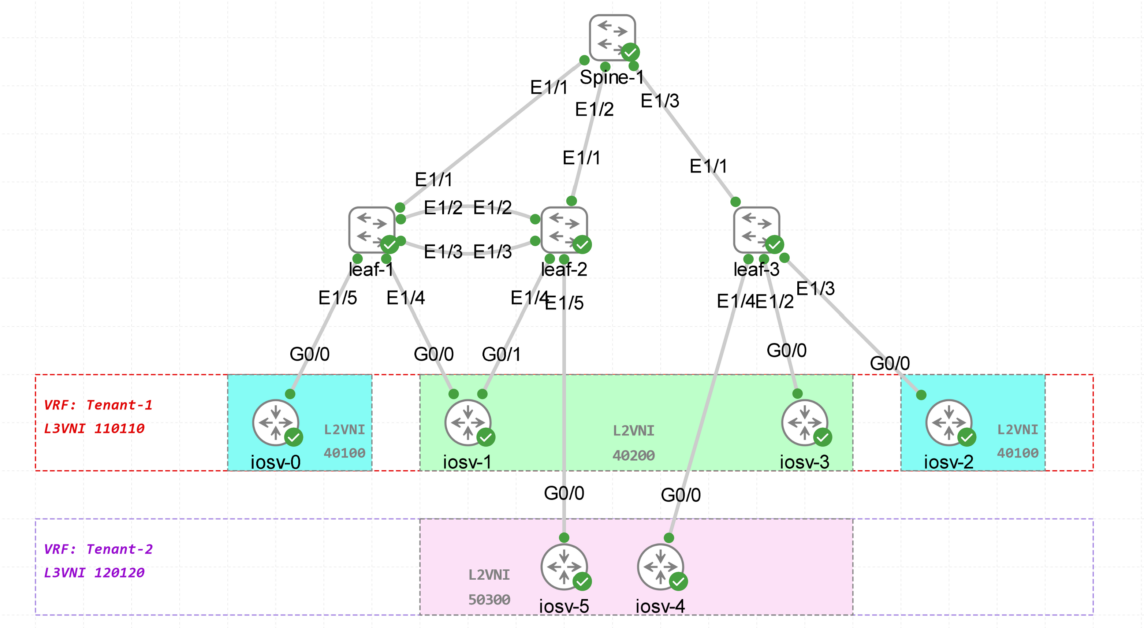
Contents
- Part-1: Configure L2VNI 40100 For Intra-subnet Communication
- I- Underlay Configuration and feature initialization:
- II- Configure the EVPN tenant VRF
- III- Configure the EVPN L2VNI for Intra-subnet communication
- IV- Configure SVI for L2VNI and enable Anycast Gateway
- V- Configure VXLAN tunnel interface nve1 and associate Layer-2 VNIs with it.
- VI- Configure MP-BGP with L2VPN EVPN address-family
- Verification:
- VxLAN EVPN building blocks on N9K:
- Part-2: Configure L2VNI 40200 For Intra-subnet Communication (vPC use case)
- Part-3: Configure L3VNI For Inter-subnet Communication
Part-1: Configure L2VNI 40100 For Intra-subnet Communication
I- Underlay Configuration and feature initialization:
nv overlay evpn
feature ospf
feature bgp
feature interface-vlan
feature vn-segment-vlan-based
feature lacp
feature nv overlay
interface Ethernet1/1
no switchport
ip address 10.0.0.1/30
ip router ospf 10 area 0.0.0.0
no shutdown
interface loopback1
ip address 1.1.1.1/32
ip router ospf 10 area 0.0.0.0
router ospf 10
router-id 1.1.1.1Code language: PHP (php)II- Configure the EVPN tenant VRF
vrf context Tenant-1
rd auto
address-family ipv4 unicast
route-target both auto
route-target both auto evpn
III- Configure the EVPN L2VNI for Intra-subnet communication
vlan 100
vn-segment 40100
interface Ethernet1/5
switchport access vlan 100
evpn
vni 40100 l2
rd auto
route-target import auto
route-target export autoCode language: JavaScript (javascript)IV- Configure SVI for L2VNI and enable Anycast Gateway
This is needed for seamless VM mobility across VTEPS, same configuration under all Leafs (VTEPs):
fabric forwarding anycast-gateway-mac 0000.1111.2222
interface Vlan100
no shutdown
vrf member Tenant-1
ip address 172.16.10.254/24
fabric forwarding mode anycast-gatewayCode language: PHP (php)
V- Configure VXLAN tunnel interface nve1 and associate Layer-2 VNIs with it.
Nve1 is a logical interface where VXLAN packets are encapsulated and decapsulated:
interface nve1
no shutdown
host-reachability protocol bgp
source-interface loopback1
member vni 40100
ingress-replication protocol bgpCode language: PHP (php)
VI- Configure MP-BGP with L2VPN EVPN address-family
router bgp 65001
router-id 1.1.1.1
neighbor 2.2.2.2
remote-as 65001
update-source loopback1
address-family l2vpn evpn
send-community
send-community extended
neighbor 3.3.3.3
remote-as 65001
update-source loopback1
address-family l2vpn evpn
send-community
send-community extended
vrf Tenant-1
address-family ipv4 unicast
advertise l2vpn evpnCode language: CSS (css)Verification:
The “route-target export auto” generates the RT values by merging BGP AS number and L2VNI, which will gives: 65001:40100
This imply that when using different BGP ASN, defining route target manually will be your best option.
Since, all Leafs are part of same ASN, auto is suitable for us. Below a capture done on leaf-1 illustrating the BGP update for L2VPN EVPN route advertisement:
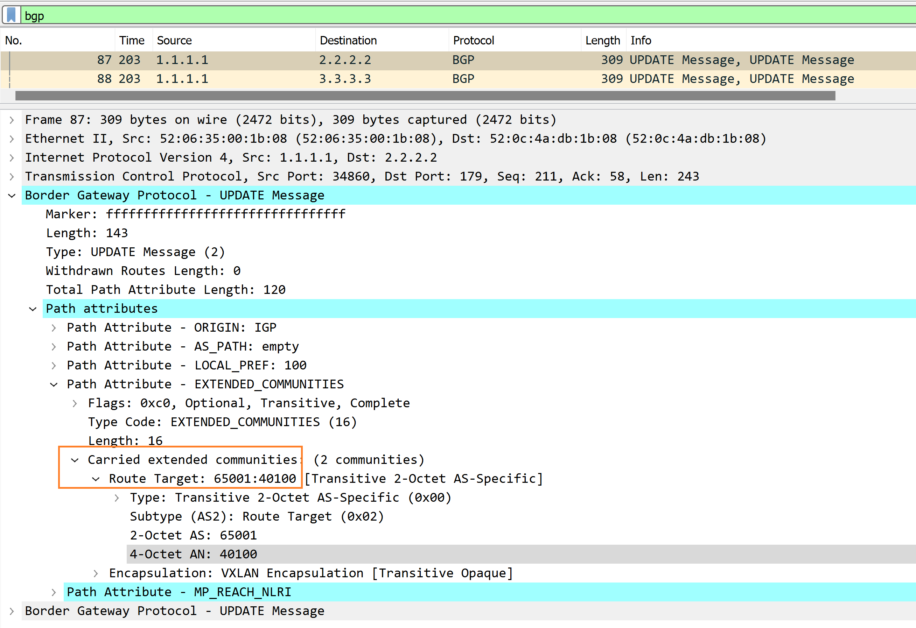
From above, we see that BGP update carrying the L2 EVPN route from Leaf-1 (1.1.1.1) have a Extended community Route Target 65001:40100.
The L2VPN EVPN route information is stored in the BGP UPDATE MP_REACH_NLRI path attribute:
Network Layer Reachability Information
To read more about BGP Address families and NLRI, refer to following article:
Example: Below BGP update sent by Leaf-1 toward peers Leaf-2 and Leaf-3:
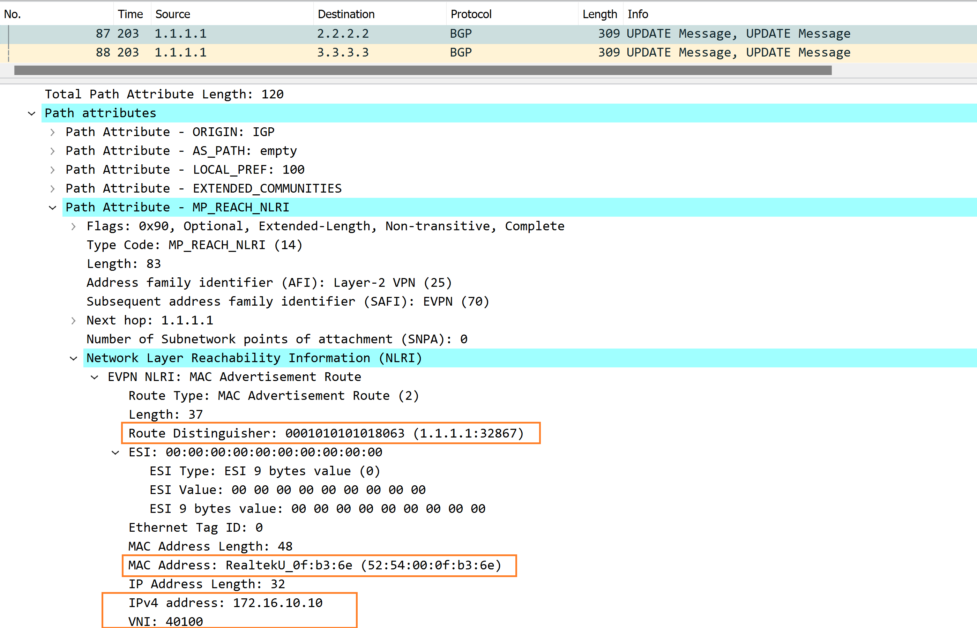
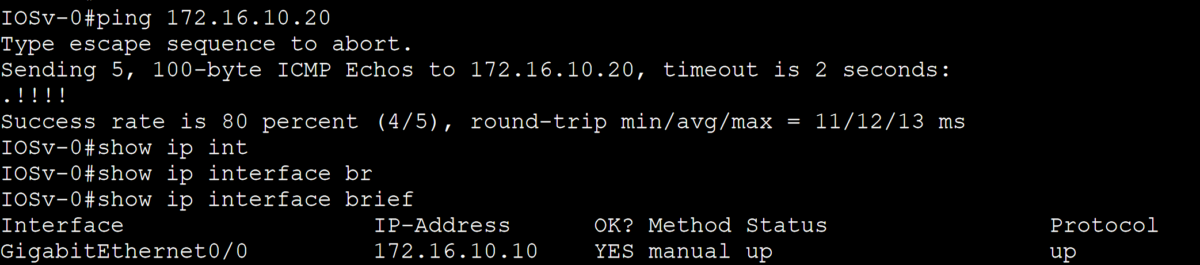
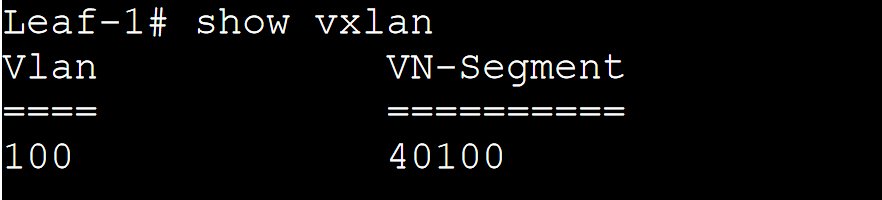
VxLAN EVPN building blocks on N9K:
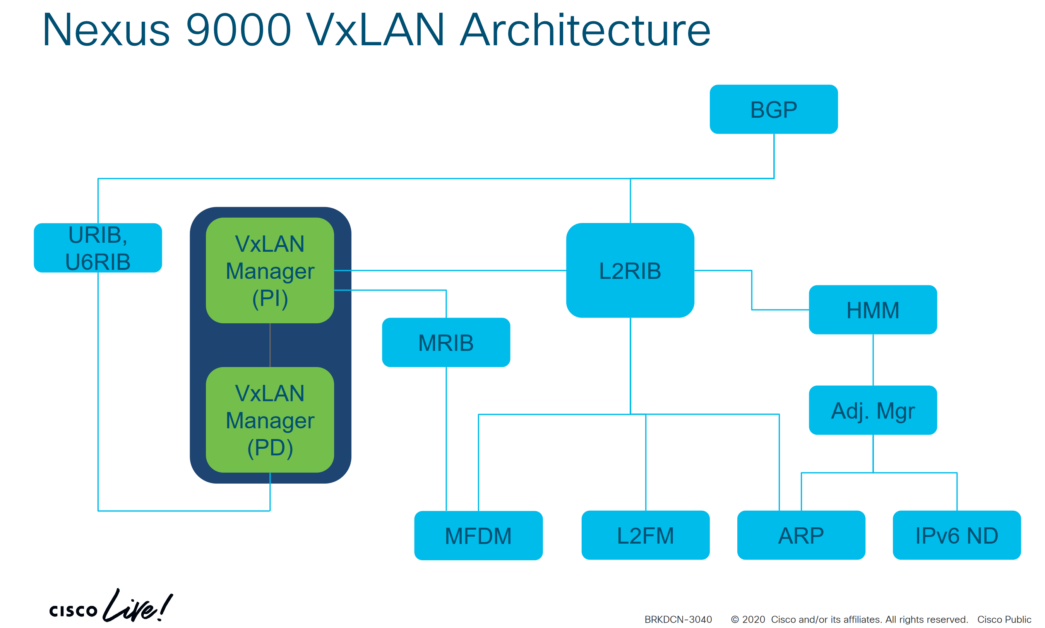
We will start with lower level (L2FM), aka MAC learning:
Verify that MAC of Endpoint connected to leaf-3 is learned on leaf-1 on VTEP NVE1 interface:
and MAC connected to Eth1/5 is locally learnt on leaf-1:
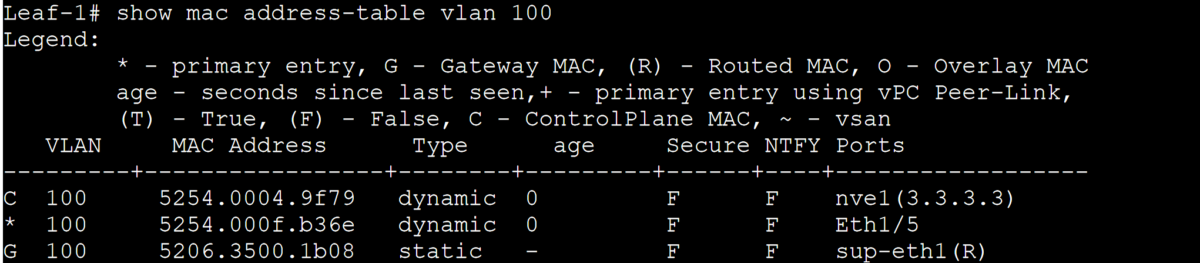
We will focus on verifying Control plane Update for the Host (connected on Eth1/5) information on leaf-1 and then on remote VTEP side on leaf-3:
- Verify that the route is installed into L2RIB:
We see the local MAC 5254.000f.b36e installed in L2RIB:
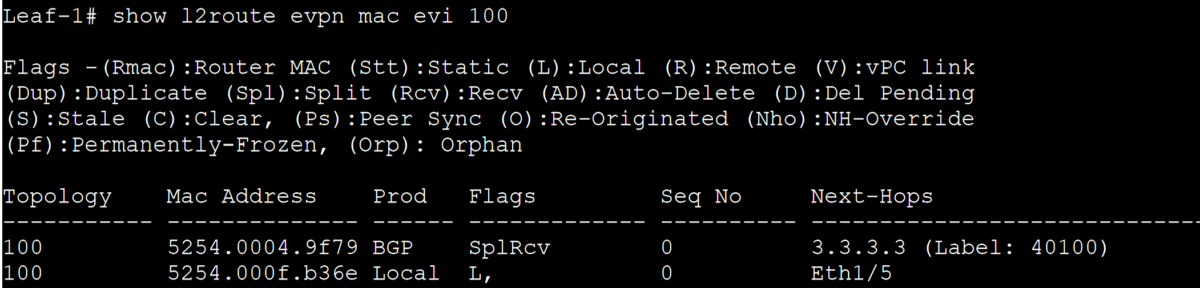
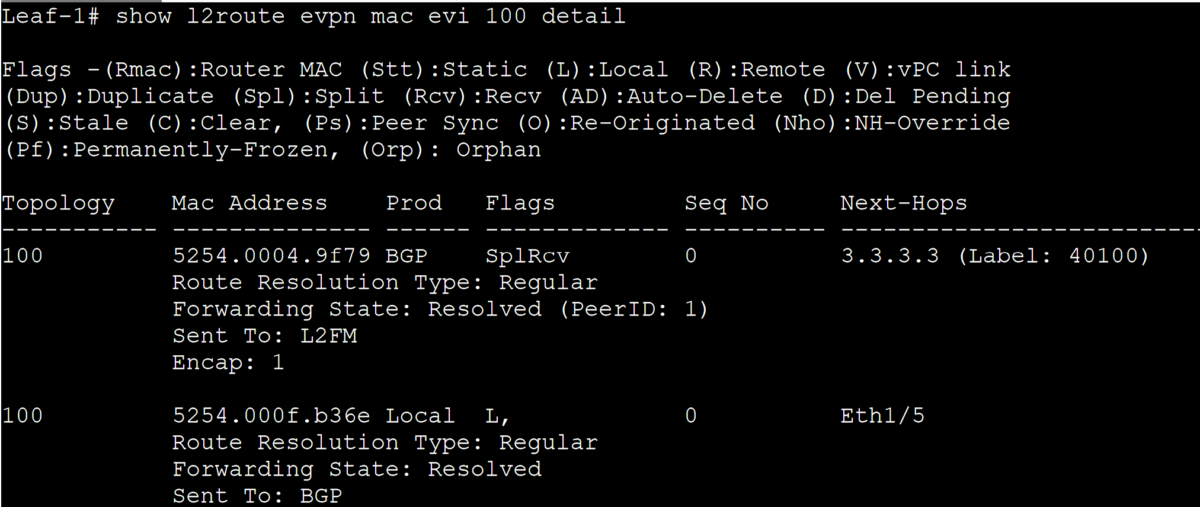
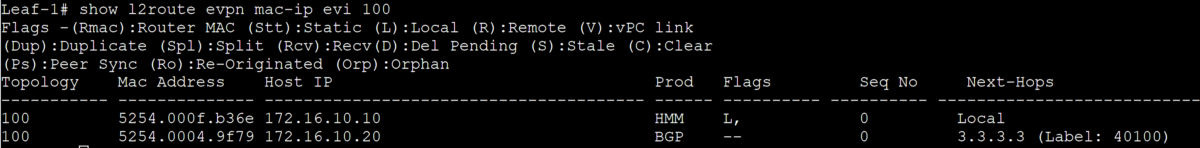
- Check that l2rib exports the update to BGP l2vpn evpn
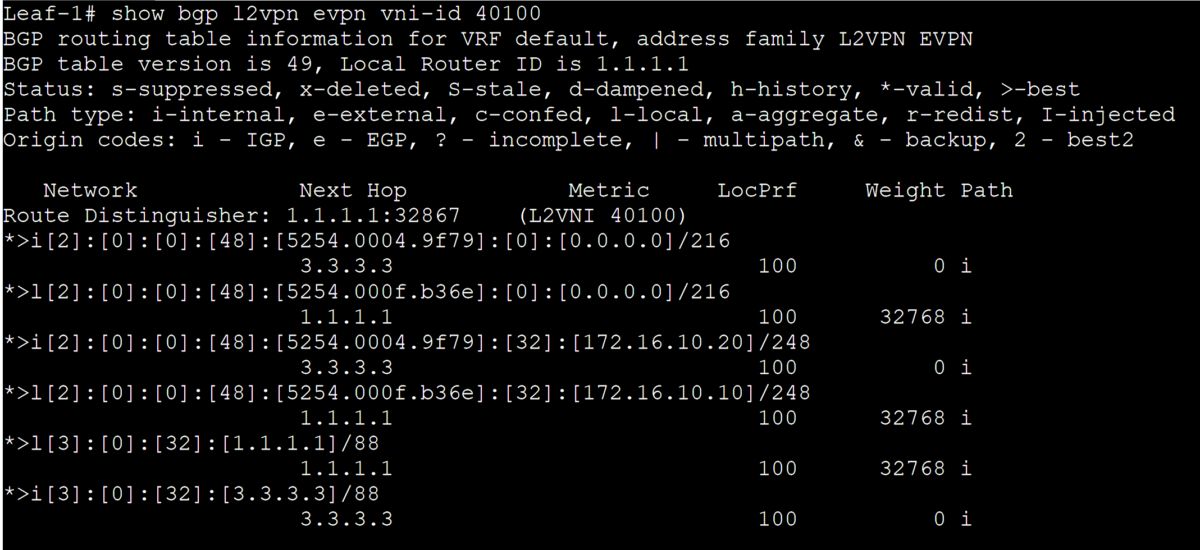
From previous command, we know that Local MAC learnt from host on eth1/5 (leaf-1) is exported from L2RIB and installed as a path in BGP L2VPN EVPN address family.
Focusing the the host MAC update that we are focusing on:
From following, we can see that L2VPN EVPN for the MAC (also for the MAC/IP) exist in BGP table for address family L2VPN EVPN. We notice that:
- Path is locally originated (because it was learnt from L2RIB).
- Path is advertised to peers 2.2.2.2 and 3.3.3.3 (that’s where VNI was configured).
- We can see the Route Distinguisher and Route target which where auto generate in our example.
Leaf-1# show bgp l2vpn evpn 5254.000f.b36e
BGP routing table information for VRF default, address family L2VPN EVPN
Route Distinguisher: 1.1.1.1:32867 (L2VNI 40100)
BGP routing table entry for [2]:[0]:[0]:[48]:[5254.000f.b36e]:[0]:[0.0.0.0]/216, version 42
Paths: (1 available, best #1)
Flags: (0x000102) (high32 00000000) on xmit-list, is not in l2rib/evpn
Advertised path-id 1
Path type: local, path is valid, is best path, no labeled nexthop
AS-Path: NONE, path locally originated
1.1.1.1 (metric 0) from 0.0.0.0 (1.1.1.1)
Origin IGP, MED not set, localpref 100, weight 32768
Received label 40100
Extcommunity: RT:65001:40100 ENCAP:8
Path-id 1 advertised to peers:
2.2.2.2 3.3.3.3
BGP routing table entry for [2]:[0]:[0]:[48]:[5254.000f.b36e]:[32]:[172.16.10.10]/248, version 41
Paths: (1 available, best #1)
Flags: (0x000102) (high32 00000000) on xmit-list, is not in l2rib/evpn
Advertised path-id 1
Path type: local, path is valid, is best path, no labeled nexthop
AS-Path: NONE, path locally originated
1.1.1.1 (metric 0) from 0.0.0.0 (1.1.1.1)
Origin IGP, MED not set, localpref 100, weight 32768
Received label 40100
Extcommunity: RT:65001:40100 ENCAP:8
Path-id 1 advertised to peers:
2.2.2.2 3.3.3.3 Code language: PHP (php)
Now, let’s check on the remote VTEP (Leaf-3), and verify the EVPN route (for Endpoint connected on leaf-1 eth1/5) is properly shared and installed on the switch:
Since, we verified on leaf-1: L2FM > L2RIB > BGP EVPN (for MAC endpoint update).
Now we check in opposite direction on leaf-3:
- We see the route in BGP learnt from leaf-1 (1.1.1.1):
Leaf-3# show bgp l2vpn evpn 5254.000f.b36e
BGP routing table information for VRF default, address family L2VPN EVPN
Route Distinguisher: 1.1.1.1:32867
BGP routing table entry for [2]:[0]:[0]:[48]:[5254.000f.b36e]:[0]:[0.0.0.0]/216, version 26
Paths: (1 available, best #1)
Flags: (0x000202) (high32 00000000) on xmit-list, is not in l2rib/evpn, is not in HW
Advertised path-id 1
Path type: internal, path is valid, is best path, no labeled nexthop
Imported to 1 destination(s)
Imported paths list: L2-40100
AS-Path: NONE, path sourced internal to AS
1.1.1.1 (metric 81) from 1.1.1.1 (1.1.1.1)
Origin IGP, MED not set, localpref 100, weight 0
Received label 40100
Extcommunity: RT:65001:40100 ENCAP:8
Path-id 1 not advertised to any peer
BGP routing table entry for [2]:[0]:[0]:[48]:[5254.000f.b36e]:[32]:[172.16.10.10]/248, version 25
Paths: (1 available, best #1)
Flags: (0x000202) (high32 00000000) on xmit-list, is not in l2rib/evpn, is not in HW
Advertised path-id 1
Path type: internal, path is valid, is best path, no labeled nexthop
Imported to 1 destination(s)
Imported paths list: L2-40100
AS-Path: NONE, path sourced internal to AS
1.1.1.1 (metric 81) from 1.1.1.1 (1.1.1.1)
Origin IGP, MED not set, localpref 100, weight 0
Received label 40100
Extcommunity: RT:65001:40100 ENCAP:8
Path-id 1 not advertised to any peerCode language: PHP (php)
Verify L2RIB, we can see that the MAC is now leant from BGP (not local):
Leaf-3# show l2route evpn mac evi 100
Flags -(Rmac):Router MAC (Stt):Static (L):Local (R):Remote (V):vPC link
(Dup):Duplicate (Spl):Split (Rcv):Recv (AD):Auto-Delete (D):Del Pending
(S):Stale (C):Clear, (Ps):Peer Sync (O):Re-Originated (Nho):NH-Override
(Pf):Permanently-Frozen, (Orp): Orphan
Topology Mac Address Prod Flags Seq No Next-Hops
----------- -------------- ------ ------------- ---------- ---------------------------------------
100 5254.000f.b36e BGP SplRcv 0 1.1.1.1 (Label: 40100) Code language: CSS (css)Part-2: Configure L2VNI 40200 For Intra-subnet Communication (vPC use case)
vPC Configuration:
feature vpc
vlan 200
vn-segment 40200
vpc domain 1
peer-keepalive destination 192.168.10.2 source 192.168.10.1 vrf default
peer-gateway
interface Vlan200
no shutdown
vrf member Tenant-1
no ip redirects
ip address 172.16.20.254/24
no ipv6 redirects
fabric forwarding mode anycast-gateway
interface port-channel10
description ## Peer-link ##
switchport mode trunk
spanning-tree port type network
vpc peer-link
interface port-channel20
switchport access vlan 200
vpc 20
interface nve1
no shutdown
host-reachability protocol bgp
source-interface loopback1
member vni 40100
ingress-replication protocol bgp
member vni 40200
ingress-replication protocol bgp
interface Ethernet1/2
description ## Peer-link ##
switchport mode trunk
channel-group 10 mode active
interface Ethernet1/3
description ## KeepAlive ##
no switchport
ip address 192.168.10.1/30
no shutdown
interface Ethernet1/4
description ## Connected to Downstream Device ##
switchport access vlan 200
channel-group 20
interface loopback1
ip address 1.1.1.1/32
ip address 12.12.12.12/32 secondary
ip router ospf 10 area 0.0.0.0
vni 40200 l2
rd auto
route-target import auto
route-target export autoCode language: PHP (php)Verification:
Leaf-1# show vpc brief
Legend:
(*) - local vPC is down, forwarding via vPC peer-link
vPC domain id : 1
Peer status : peer adjacency formed ok
vPC keep-alive status : peer is alive
Configuration consistency status : success
Per-vlan consistency status : success
Type-2 consistency status : failed
Type-2 inconsistency reason : SVI type-2 configuration incompatible
vPC role : primary
Number of vPCs configured : 1
Peer Gateway : Enabled
Dual-active excluded VLANs : -
Graceful Consistency Check : Enabled
Auto-recovery status : Disabled
Delay-restore status : Timer is off.(timeout = 30s)
Delay-restore SVI status : Timer is off.(timeout = 10s)
Operational Layer3 Peer-router : Disabled
Virtual-peerlink mode : Disabled
vPC Peer-link status
---------------------------------------------------------------------
id Port Status Active vlans
-- ---- ------ -------------------------------------------------
1 Po10 up 1,100,200
vPC status
----------------------------------------------------------------------------
Id Port Status Consistency Reason Active vlans
-- ------------ ------ ----------- ------ ---------------
20 Po20 up success success 200 Code language: PHP (php)The key configuration is to configure secondary IP for the NVE1 interface:
same secondary IP across both vPC peers:
Leaf-1# show nve interface
Interface: nve1, State: Up, encapsulation: VXLAN
VPC Capability: VPC-VIP-Only [notified]
Local Router MAC: 5206.3500.1b08
Host Learning Mode: Control-Plane
Source-Interface: loopback1 (primary: 1.1.1.1, secondary: 12.12.12.12)Code language: CSS (css)Leaf-1# show nve interface
Interface: nve1, State: Up, encapsulation: VXLAN
VPC Capability: VPC-VIP-Only [notified]
Local Router MAC: 5206.3500.1b08
Host Learning Mode: Control-Plane
Source-Interface: loopback1 (primary: 1.1.1.1, secondary: 12.12.12.12)Code language: CSS (css)Part-3: Configure L3VNI For Inter-subnet Communication
feature vn-segment-vlan-based
vlan 500
vn-segment 110110
vrf context Tenant-1
vni 110110
rd auto
address-family ipv4 unicast
route-target both auto
route-target both auto evpn
interface Vlan500
no shutdown
vrf member Tenant-1
no ip redirects
ip forward
no ipv6 redirects
interface nve1
no shutdown
host-reachability protocol bgp
source-interface loopback1
member vni 110110 associate-vrf
interface loopback1
ip address 1.1.1.1/32
ip address 12.12.12.12/32 secondary
ip router ospf 10 area 0.0.0.0Code language: PHP (php)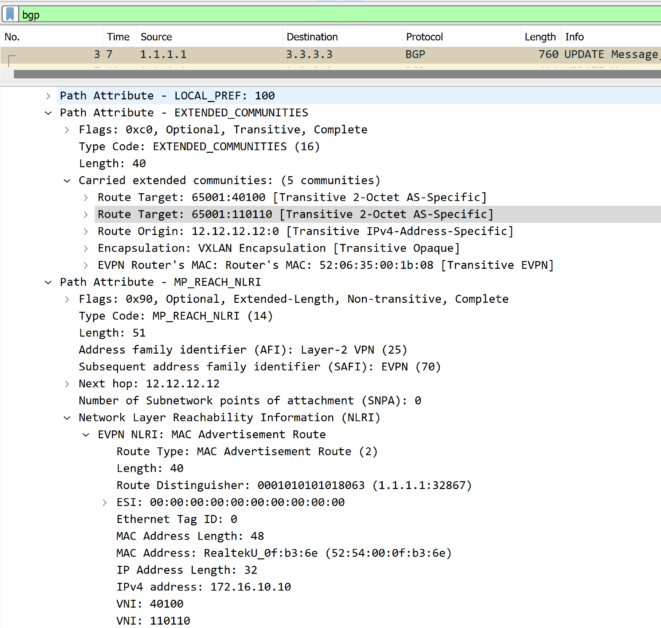
Part-4: Configure L3VNI For External Communication
Reference: Ciscolive

![Explore The BGP Path Selection Attributes [Explained with Labs]](https://learnduty.com/wp-content/uploads/2022/07/image-28-800x450.png)