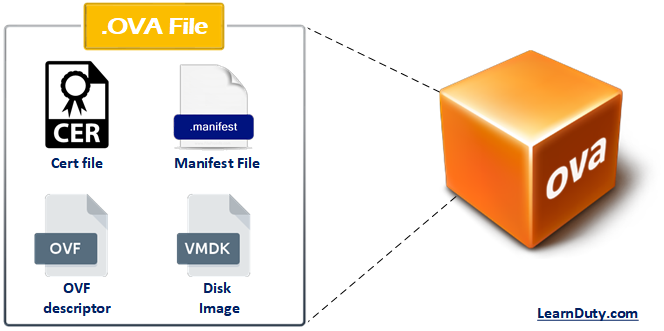Cisco UCS Network Policies Explained & Configuration
vNIC Template
This policy defines how a vNIC on a server connects to the LAN. This policy is also referred to as a vNIC LAN connectivity policy.
You need to include this policy in a service profile for it to take effect.
Creating a vNIC Template
Before You Begin
This policy requires that one or more of the following resources already exist in the system:
- Named VLAN
- MAC pool
- QoS policy
- LAN pin group
- Statistics threshold policy
Ethernet Adapter Policy
By default, Cisco UCS provides a set of Ethernet adapter policies and Fibre Channel adapter policies. These policies include the recommended settings for each supported server operating system. Operating systems are sensitive to the settings in these policies. Storage vendors typically require non-default adapter settings.